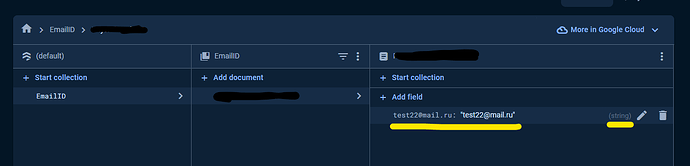Basically I am trying to set up an email checker for a sign-up feature.
I have set up a firebase firestore database, and I had created some accounts with the built-in gdevelop-to-firebase account creation thingy. (now have it deleted due to progress rollback)
I’ll attach a screenshot of the logic I am trying to implement in order to export the registered account value from my database. I’ve also added some debug text placeholders, yet they always return “0” for some reason.
I have tried parsing the email value to a variable, and using that as the field name. using bool data type for the status checker of (check if email exists - firebase feature), yet none of it works.
are the features simply not working, or am i doing something wrong?
I’m pretty sure for such a small data amount 10sec should be plenty to deal with the async nature of data processing/export, so i doubt it has anything to do with that.
field within the firebase database is - test22@mail.ru (data type - string)
when using the “load” or “check if exists”, result is always 0. and debug checker for “ok or error” is also always 0.
Any ideas?
Here’s a screenshot from firebase, of the instance that was created via firebase account creation integration within gdevelop project. This was not added manually.
Also, rules are set to allow both - read & write = true.
Bumping, as i still have not found a solution for this.
It looks like gdevelop does no recognise anything with a “.” In it as a string, and cannot add it to a variable.
Load field works just fine when trying to read values that do not contain dots in them. But when i try to read an email, it returns 0.
Anyone has dealt with smth similar?
Alright, so i figured the solution for this.
For some reason, gdevelop is unable to convert an array to a string type, and therefore was causing an error.
The workaround was - storing the document array name/value from the database in a gdevelop array variable, and then validating it’s ID against the needed/entered value.
Alternatively, can also just use the “check if exists” against the array value, and then proceed with an IF true/false THEN …
In case anyone else has issues with this, thought it’d be worth posting the possible solution here. So this can be marked as solved. Cheers lads!