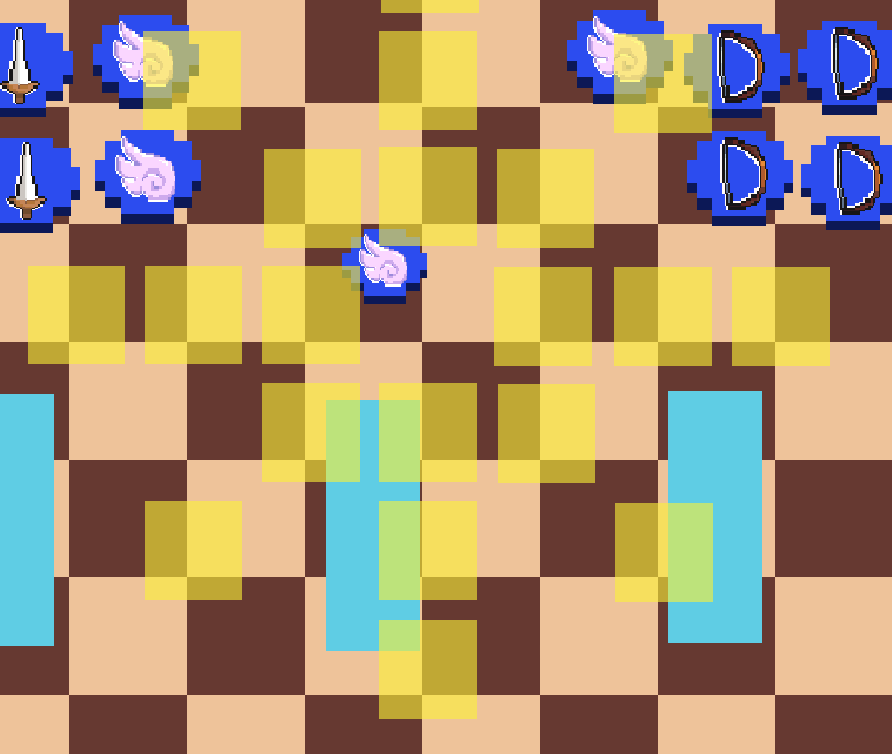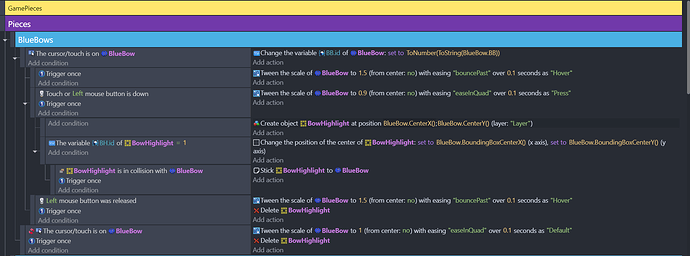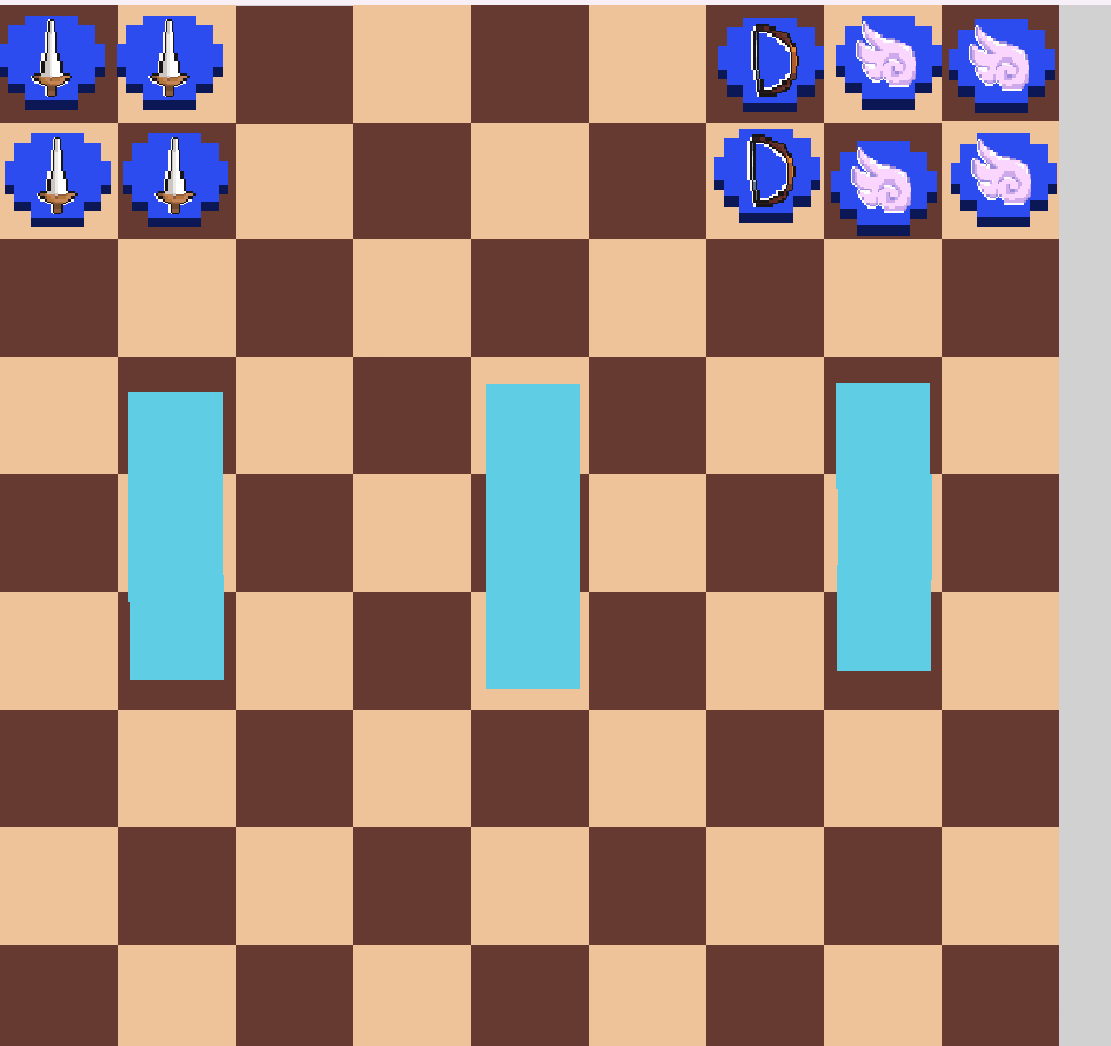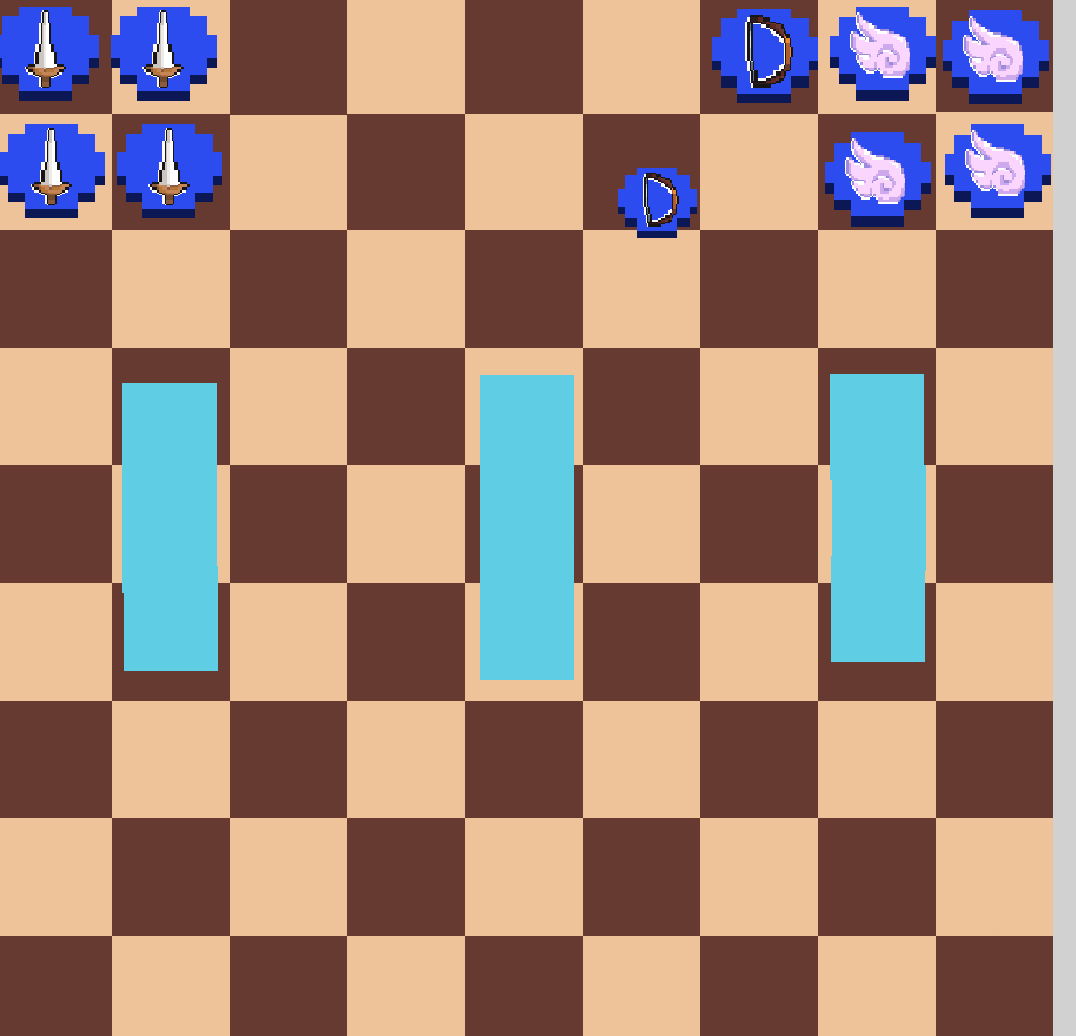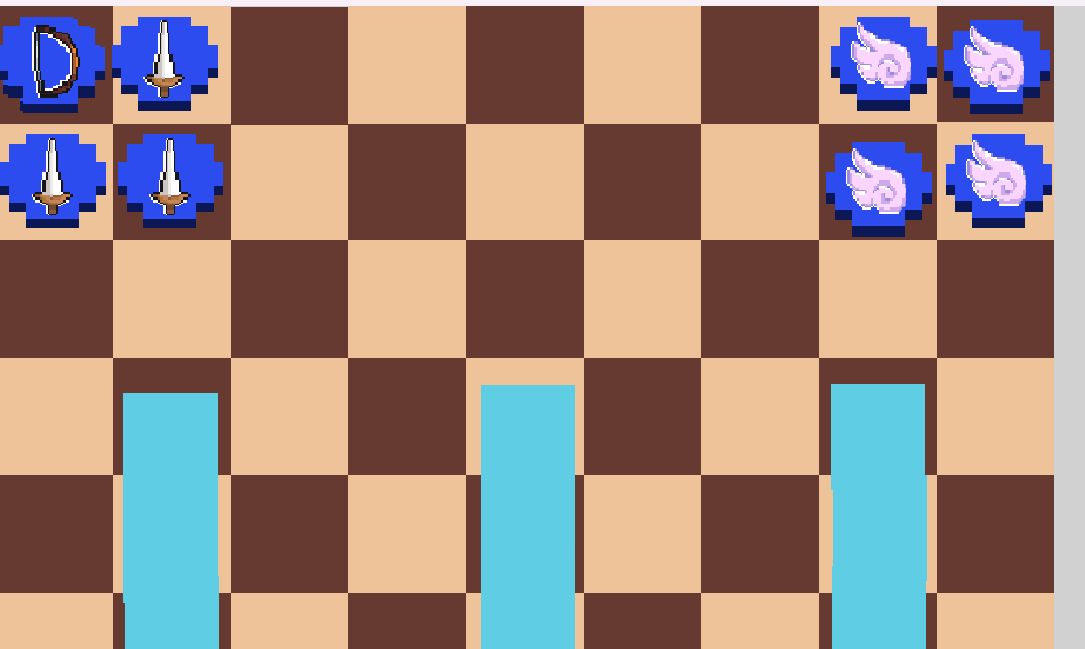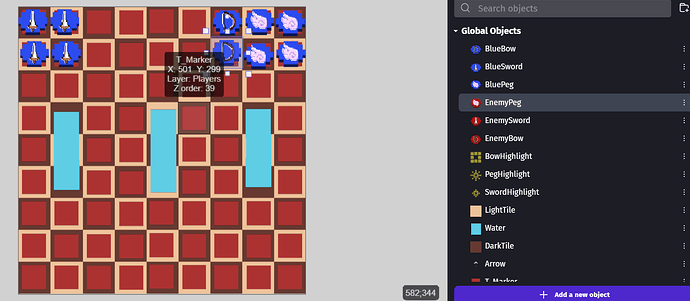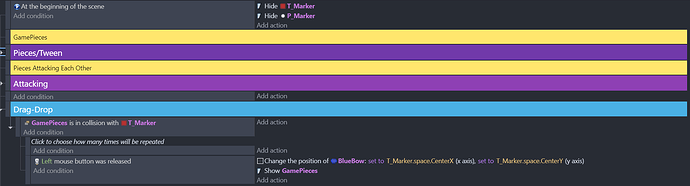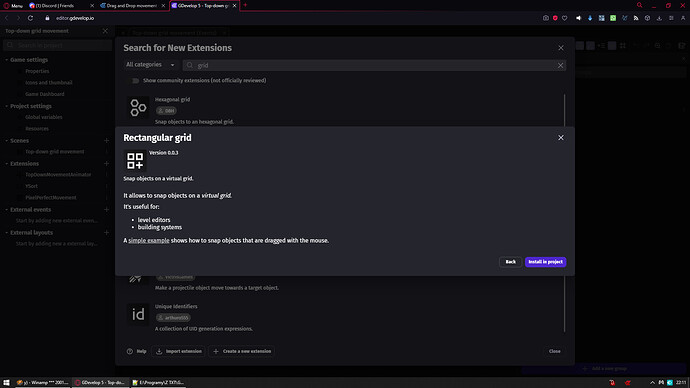I’m making a game for class, and I’m going for mechanics similar to that of chess. I want the pieces to drop in a spot (like chess) that’s highlighted. I also want there to be highlights around the piece indicating what type of movement it allows.
I’m having a hard time having the highlight figuring out how to make the highlight of possible movement stay on the tiles. I’m new to GDevelop so I just made it stick on the piece and follow it around. Sometimes moving the object triggers the other pieces, and creating more highlights.
I’m also having a hard time getting the dragging and dropping mechanic for the piece. I only added that mechanic to the bow, and it just sticks to one spot. I used an array for the T-Marker (red square) thinking it would help the system determine which spot the player placed their piece. That way I wouldn’t have to type each and every spot for all of the pieces.
The second picture is just to show that it doesn’t get stuck when dragging.
And whenever I drop it, it just drops there.
That’s what the T-marker looks in preview.