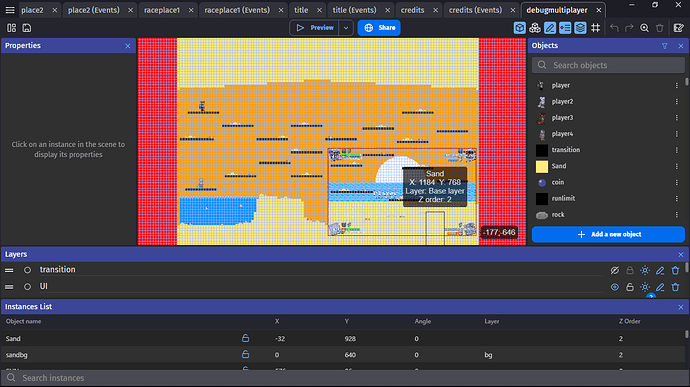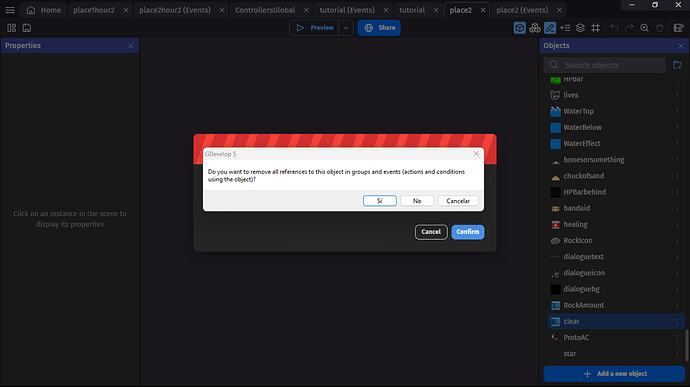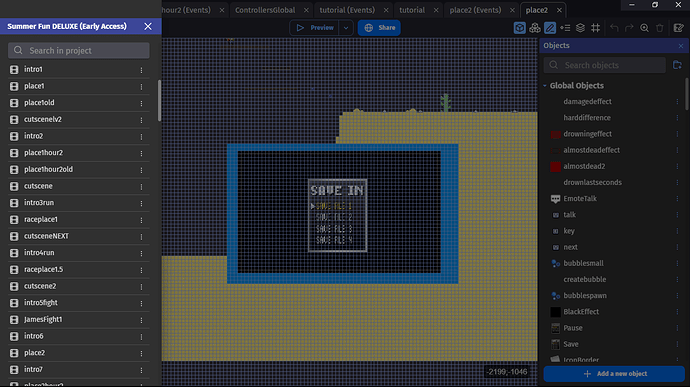That is very, very strange. I cannot think of why it would do that…
Only idea I got is that the scene has so many objects to render, that it gives up.
I am not entirely sure of that, there’s a multiplayer test level I made that uses as many, if not almost as many, objects as a regular level
and it somehow does load.
The multiplayer level somewhat works, but the only problem it has it’s because of the external drivers from SCPToolkit and DS4Windows so GDevelop can recognize them, but other than that and only what GDevelop is doing in there, it does work, and it’s on the Scene editor that the problem is in, as the events does show up. (and I’ve reached the message limit so I’ll just edit this last message)
Does the multiplayer level work correctly? Nvm didn’t see all the messages- could it be anything to do with events?
I wonder if you could roll back to a previous version of GDevelop? I am sure there is an installer out there for previous versions. I think I have the first version I discovered of GDevelop on a USB disk. I would be more than happy to send it to you and you could just refuse to update to the new version. It might get you back to your game until someone with a proper fix can help you out?