Hello guys.
I was wondering, as of 2023, what is the easiest way to have your game cover the full screen on a phone. (Without the black borders at the top and bottom)
Hello guys.
I was wondering, as of 2023, what is the easiest way to have your game cover the full screen on a phone. (Without the black borders at the top and bottom)
So, the best way that I know of is to find the screen resolution online, then set your game resolution to that value.
Hello, thanks for the reply.
Thing is, phones have different resolutions (I believe) how can I match each one?
True, I that case, I don’t really know, as I focus more on PC games, and if I do make a mobile game, I usually don’t notice or care if there is a black border sometimes lol
Nowadays, the standard phone definition is 2400 x 1080px.
You might wanna go for 2160 x 1080px (horizontally a bit shorter) to account for slightly older phones.
To adjust your game’s display for multiple resolutions, I believe this is the solution:
Go to: Project Manager > Game Settings > Properties
Scroll down to: Game Resolution Resize Mode
Select: “Change Width…” (Assuming your game is landscape. Select “Change Height…” if your game is portrait.)
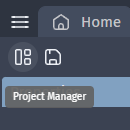
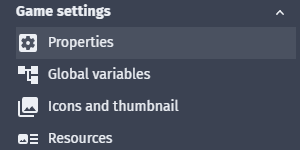
Keep in mind that on displays that don’t match your game’s dimensions, using Game Resolution Resize Mode will cause part of your game to be cropped off.
Even so, there are ways to keep important elements (such as UI) on screen.
Personally I don’t recommend using Resolution Resize, since it could potentially cause unexpected visual hiccups that can be hard to account for.
Instead, I suggest just dealing with the black borders. Like @Inusitatus said, it’s very trivial.
My games Air Trigger & Palisades use 1920 x 1080px resolution on PC & Mobile, without using Resolution Resize. The game resolution is much shorter than most mobile displays, but it runs just fine. The black borders are barely an issue.
If you decide to not use Resolution Resize, I softly suggest using 2160 x 1080px resolution (for older phones). New phones will still experience borders on the left-&-right, but that might be less bad than having them at the top-&-bottom.