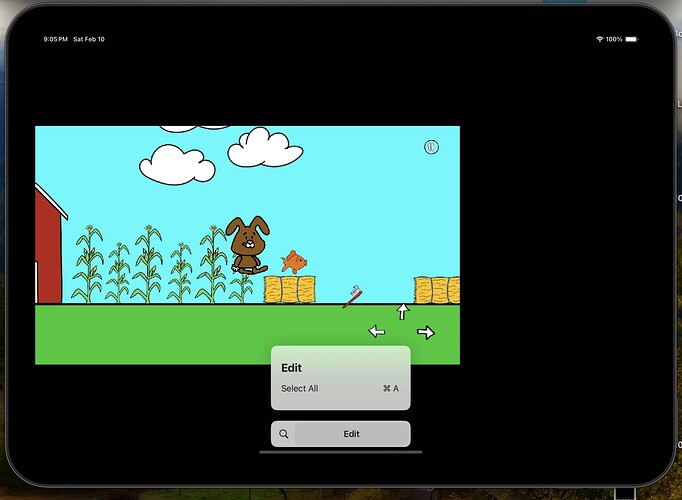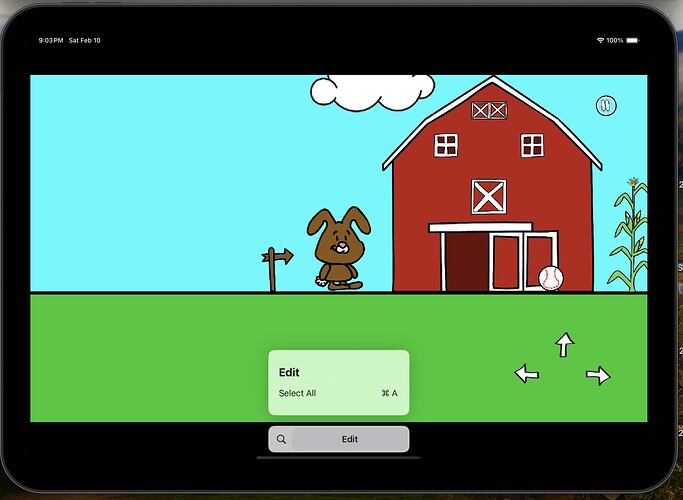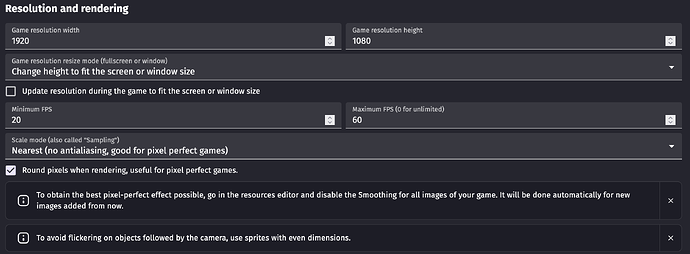How do I make it so that my platformer game is the correct size once the device is rotated horizontally once?
Currently the game takes up about 2/3 of the screen on the first rotation. Then once it is rotated a couple more times, it grows to full screen size. This will be a confusing hassle for users and I want it to just be full size when the user rotates the screen horizontally the first time.
Here is what it looks like on the first horizontal rotation:
Here it is after I turn it vertical and then horizontal again:
Here are my resolution settings:
The main title page and menu screen are 1920 x 1080 . The levels themselves are 1080 height but vary in width. Each level is one ultra wide scene.