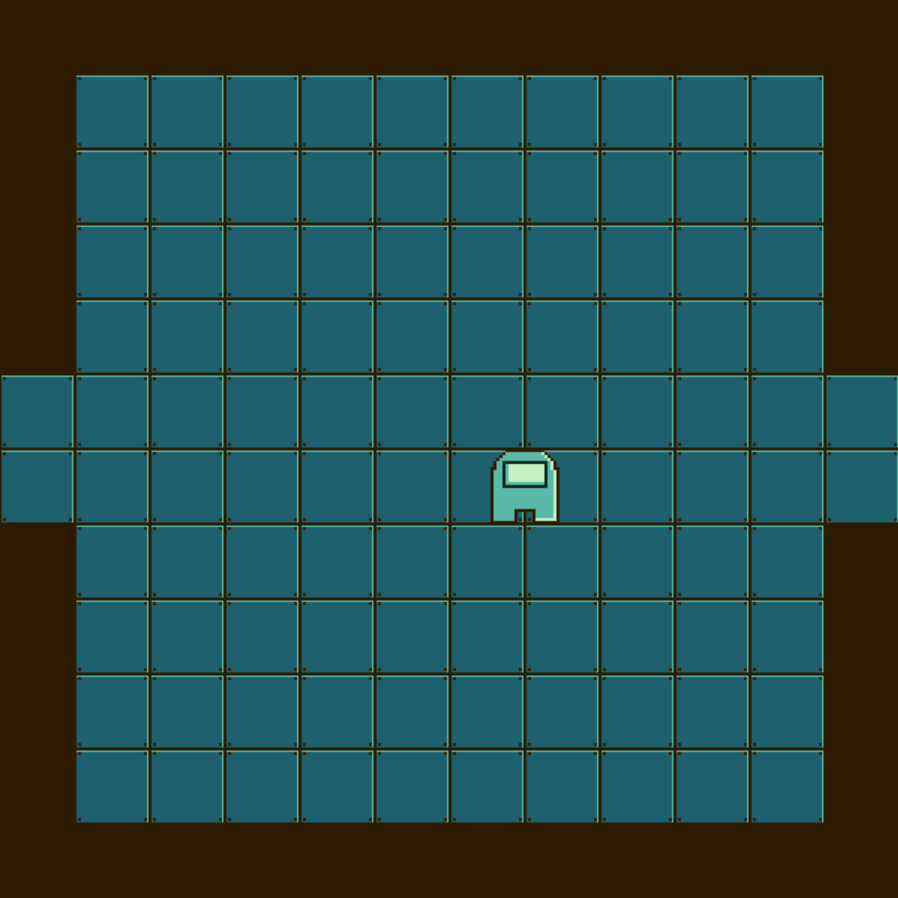Is there any sort of filter or configuration of a filter that will make my game will like it comes straight from a Gameboy color? Here is a picture for reference (I used one of the pallets from the GBC)
if you want to go for that look, and it should always look like this, then you need to make your sprites looking like it, and not waste alot of resources with after effects (if that would even work).
take a reference picture with gbc colors and get to work
Im not exactly sure what you mean by take a reference picture with gbc colors. I can say that I used the palette above the one on the bottom right.
There is no such filter, and if there was one it would make your game too slow. The best option is to make your sprites in the right colours as @Slash suggested.
They are in the right colors tho… I used one of the gbc palettes.
If you are already using the GBC pallete, what do you mean by make look like it comes straight from a Gameboy color?
Color map filter can be used for that!
http://wiki.compilgames.net/doku.php/gdevelop5/interface/scene-editor/layer-effects#list_of_effects
You need :
- Download color-map-original-template.png on the wiki page
- Take a screenshoot of your game
- Open the screenshoot in photoshop, add the color map template over it.
- Create a effect color in the layer of photoshop for tweak the color as you wish.
- When the effect color from photoshop is ok, and your game look like a GBC game crop the image to the color map template
- And export it as PNG and use the file in the layer effect of GD.
Note this is the same principe of LUT in photography or in unity.
yes your very right. Layer Effects needs to much ressources
What do I do if I don’t have photoshop?
Try this website out. You can find tons of different filters here: Palette List
My personal favorite is Mist, but it seems like you’re already using it for your project. Anyways, this webpage has tons of Gameboy color combos that look nice together with examples. Browse around and see if you like any of them.
I used this website to get my pallete, I just don’t think my game has a gameboy color feel.
Hmmm… perhaps illustrate an off-brand Game Boy in an illustration program, and have the camera zoomed in on the screen on the topmost layer?
Perhaps you can also have a CRT filter or something? I know it’s not a TV game, but it’s the closest thing to a Game Boy screen.
Also, use minimal controls. Game Boy only has a few buttons: A, B, the D-pad, Start, and Select. Try to limit your controls to only those buttons (To which key on the keyboard represents them: Z = A, X = B, arrow keys = D-pad, Enter = Start, Spacebar = Select).
Otherwise, most Game Boy inspired games don’t TOTALLY have to feel 100% like a Game Boy game, they should mostly look inspired off of them. If you want to make a TRUE Game Boy game, then perhaps try this program out: https://www.gbstudio.dev/
Thank you very much for your help, I only have WASD to move, and space to do a task (though I may change it to z). I have tried using GBstudio, but found it confusing. I think my best option is a CRT filter.