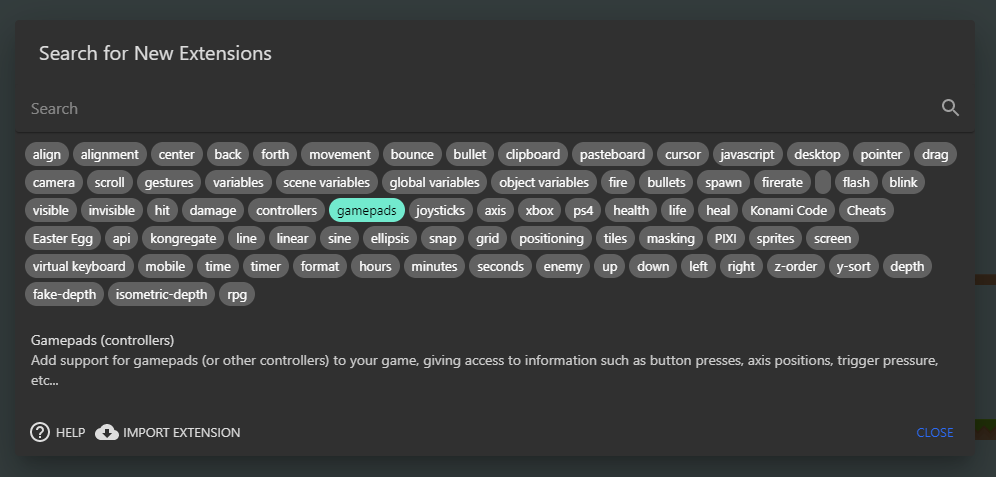As we know from previous episode there is some issues with gamepads.
I asked several Windows 7 (x64) users to test their gamepads with GD. And they experienced the same exact issue as me. XBox 360 D-pad works incorrectly, other devices doesn’t work at all. So, it’s definitely a bug.
No, my $5 gamepad (dualshock clone) works well. Also Win7 x64.
I wouldn’t say a word if it was only my case, but it’s not.
It’s can’t be that everyone who I asked used “broken” gamepads or something.
So what is the reason? It’s definitely not a hardware issue.
Trying to use XBox pad? Try with cheapest, $5 pads.
Aah… Okay, it goes nowhere -___-
Let’s instead of walking circles try to make one step forward. Let’s make one little test.
I’ll give you this
drive.google.com/file/d/0B43M5L … sp=sharing
Controlls made for XBox gamepad, cuz other devices does not work for me, so, you know, buttons layout for your gamepad may be different. D-pad scheme made based on data, that you gave here.
However, I could confuse some of directions.
Test your controller with compiled Gamepad.exe file. Then with test project.
For some reason, for me it works different in project test and compiled game. Idonno.
Well, that’s just beautiful.
Ok, I’m done.
I’ve tested that on my computer, it works exactly the same on the runtime game and inside GD. But, the D-pad doesn’t work.
EDIT : Found the problem, “AxisPOV” is depreciated. You should use “AxisPovX” (Pov not POV) and “AxisPovY” and it will work : it gives numbers between -100 and 100 (like other axis). But, the axis selection dialog is not updated for these new axis, I’m currently fixing it. ![]()
Thanks Victor for solving this problem! ![]()
I exhume the topic because it’s really interesting : this archive from Daisdarg should be on the wiki/tutorial with documentation, or even more an extension for GD. Victor talked about a solution for D-Pad, i just tested the Daisdarg project and it’s just perfect… Just D-Pad is missing but it’s amazing !
Remember that anyone including you can update the wiki and create new pages! ![]()
You are very welcome to add tutorials or even update documentation with links to examples! ![]()
I’ll give a hand soon on wiki on new things i discovered.
I still have a question about D-Pad :
I can’t get it to work on the template…
Furthermore i spotted a bug when editing in expression editor “joystick/ Joystick axis” => the wizard write GetJoystickAxis(0,AxisPovX) instead of GetJoystickAxis(0,“AxisPovX”).
Admin edit:
If you search how add controller/gamepad support, you can now add an extension to your game. Follow this link for know how..
And this link for see the change log of the extension.