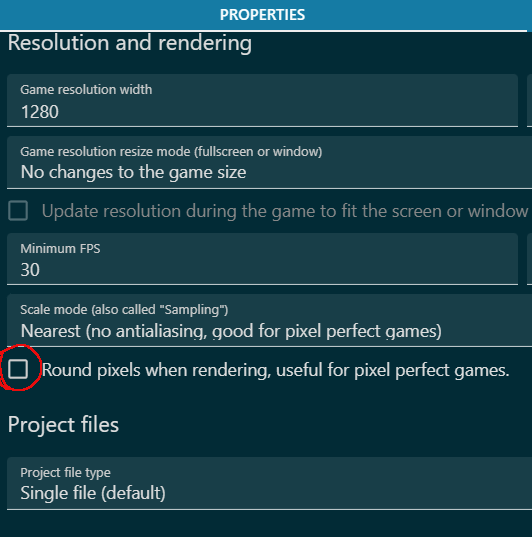i have a weird bug where there is gaps between objects inside my game,

i heard it’s something to do with the resolution but i don’t know how to fix this bug, if anyone does know, i would appreciate the help ![]()
Hello,
are you using Tiled editor ?
no, they are manually placed into the scene
When you place the sprite in the editor, use Snap To Grid. As long as the tiles are the same size as the grid (or multiples of the grid size), that should work.
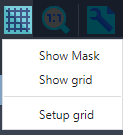
Nothing is wrong with the tile placements. as i mentioned it’s probably something to do with the resoultion or possibly a setting.
Yea i knew this already and i know it would fix it although not sure if its wrth turning off, it says its recomended for pixel perfect games. but not exacly sure what it does.
Then there shouldn’t be a gap. Otherwise you’d be seeing a gap in other places too. Have you checked the x position of the tiles (both on the left and right of the gap) in the editor - that it’s a whole number, and not one with a long decimal tail?
Why are you even arguing with me, i told you, IT HAS NOTHING TO DO WITH THE TILE PLACEMENTS. infact i already fixed it and it was not the tile placement. Thanks for trying to help me tho.
I’m not arguing. I’ve come across so many people who know what their issue isn’t, and then end up being wrong. I don’t know how you confirmed it wasn’t placement, and wanted to be sure of it.
What was the issue then, and how did you fix it? It’d be good to let the rest of the GDevelop community know what it was and the solution.
The issue is that it creates gaps between objects when rouding pixels when rendering.