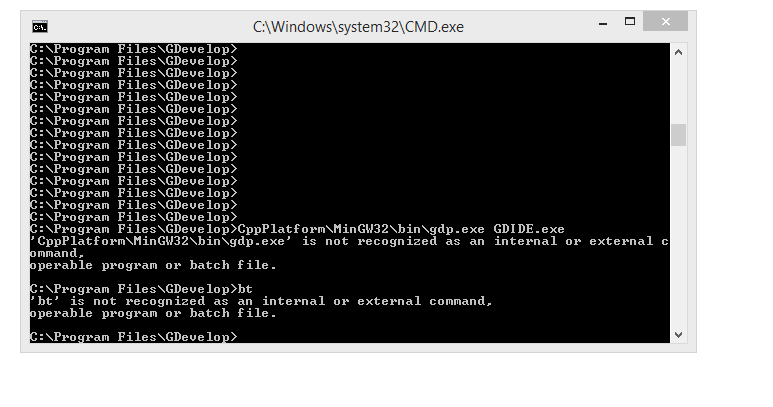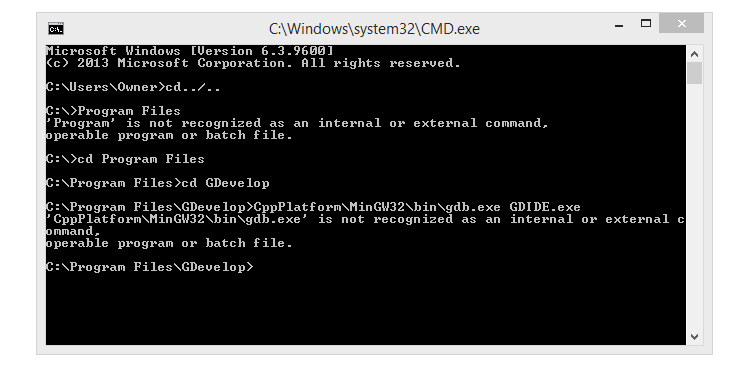Hello, whenever I start a new project, or open a project in GDevelop or GDIDE_dev I get the following error: 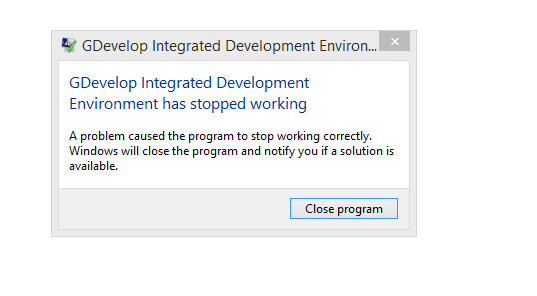 . How would you fix this?
. How would you fix this?
Do you have the lastest driver of your graphics card ?
To help identify the bug, you can do the following :
- Open the console (type cmd then Enter in the Start Menu)
- cd …/…
- cd “Program Files (x86)”
- cd GDevelop
- CppPlatform\MinGW32\bin\gdb.exe GDIDE.exe
- run
And when it crashes (it will freeze instead of showing the message), write here what is shown in the console when you type :
bt(Then, you can quit the software using the “quit” command)
Because it gdb not gdp. ![]()
EDIT : Do you have the lastest drivers for your graphics card ? (and what Graphics card it is ?)
Because, often, bug like that happens because people don’t install the drivers (and use the builtin driver provided by Windows that doesn’t work well).
Still does not work:
What are the minimal requirements for GDevelop to work? What is minimal graphics card that will work?
Can you answer my question, please ?
It’s a really poor graphics card, with the latest drivers.
What are the minimal requirements for GDevelop to work? What is minimal graphics card that will work?
They are not official minimum requirements.
I would say Windows Vista, 7, 8, 8.1, 10 with a graphic card supporting OpenGL 1.1 (all graphics cards do that).
But, what’s exactly your graphics card ?
sis m760gx
EDIT: Actually this graphics card does not have latest drivers, because the lastest drivers only work for Windows XP. In dxdiag it says I have the Microsoft Basic Display Adapter.
That’s a strange graphics card. An Nvidia/AMD Graphics card would be better (better drivers and more recent). You may have problems with others apps too.
Here are some nice low-end (but cheep) graphics cards (not for notebooks :
- Nvidia GeForce GT 610 : geforce.com/hardware/desktop … rce-gt-610
- AMD R5 230: amd.com/fr-fr/products/graphics/desktop/r5#
Note : You can’t change the graphics card of a notebook, if it’s your case, you’ll need another computer.