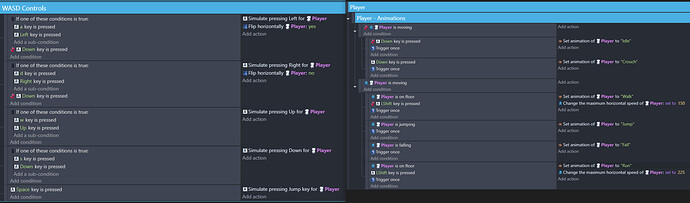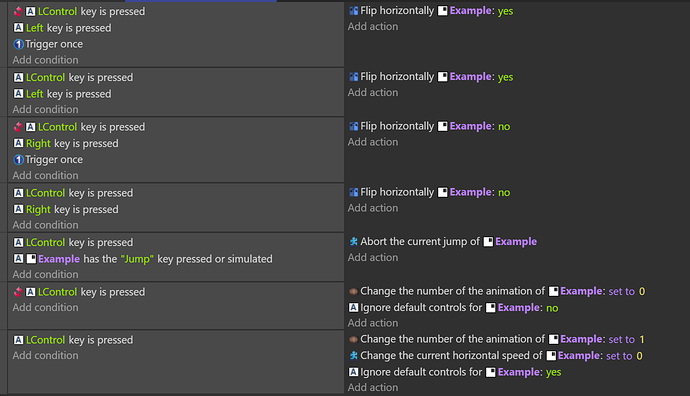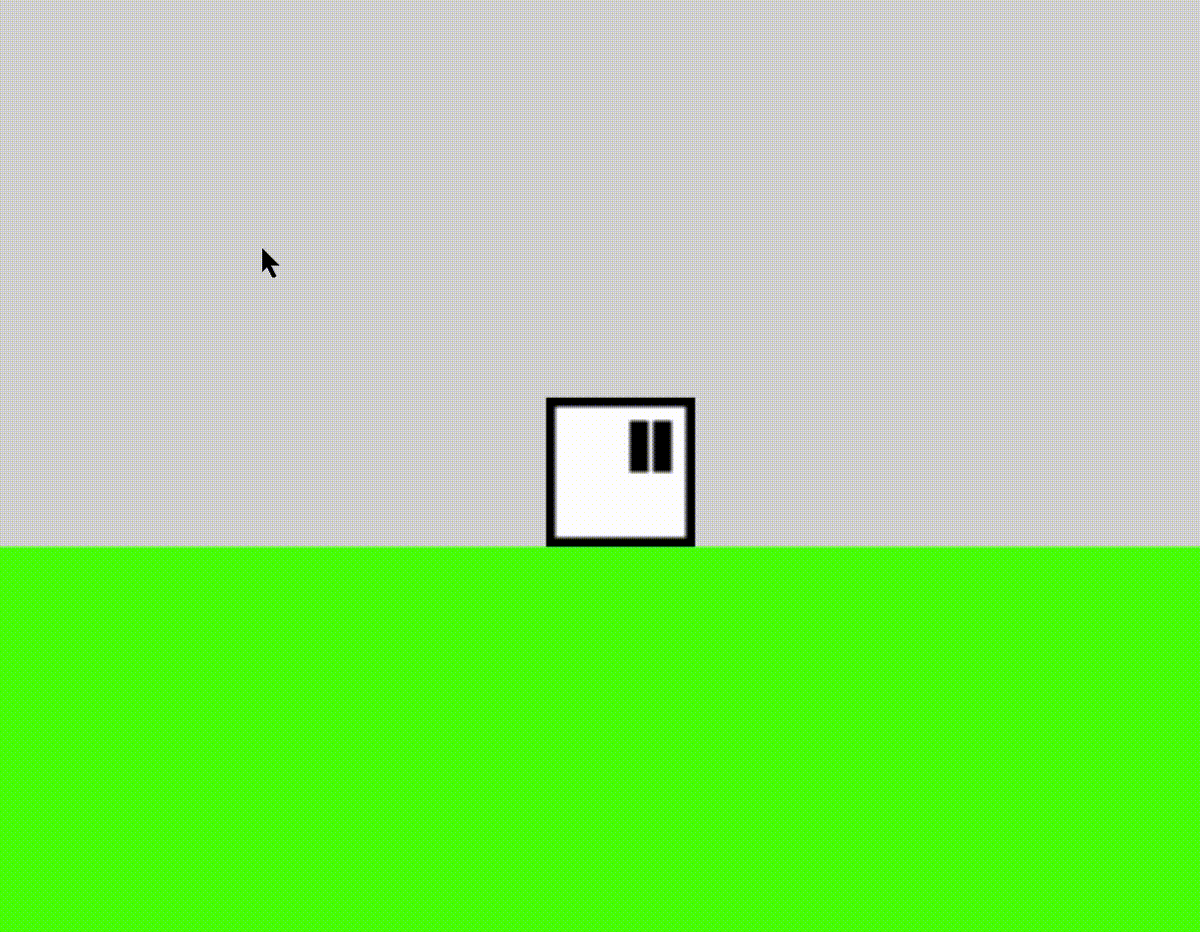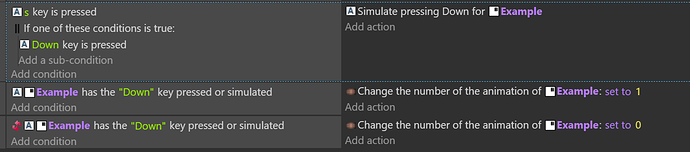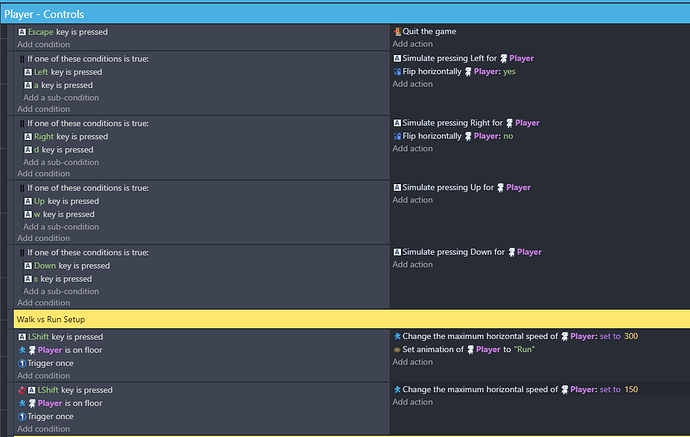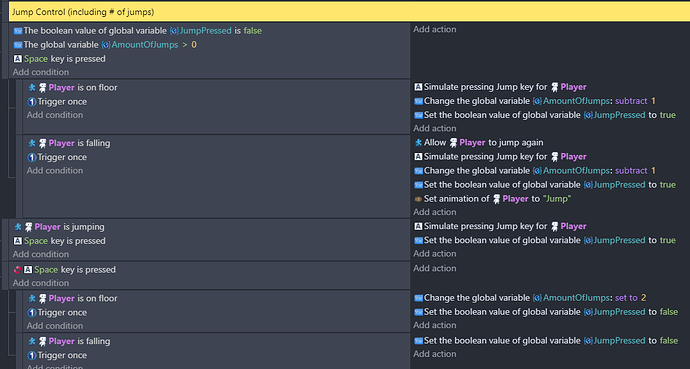I have my crouch set up properly (player pressed Down key, player crouches, player can not move left or right, upon release of Down key player can move left or right again).
I have two issues, however. One is that the player sprite doesn’t flip if I tap the left/right arrow while crouching. It would be nice to be able to look in the direction at least. Two, I have it setup so that if I press the S key, it should simulate pressing the Down key and do a crouch. That doesn’t happen.
Im including pictures of my WASD Controls setup and Player Animations. Any advice is appreciated.
Ok, this may help you:
This can stop the player but also flip it.
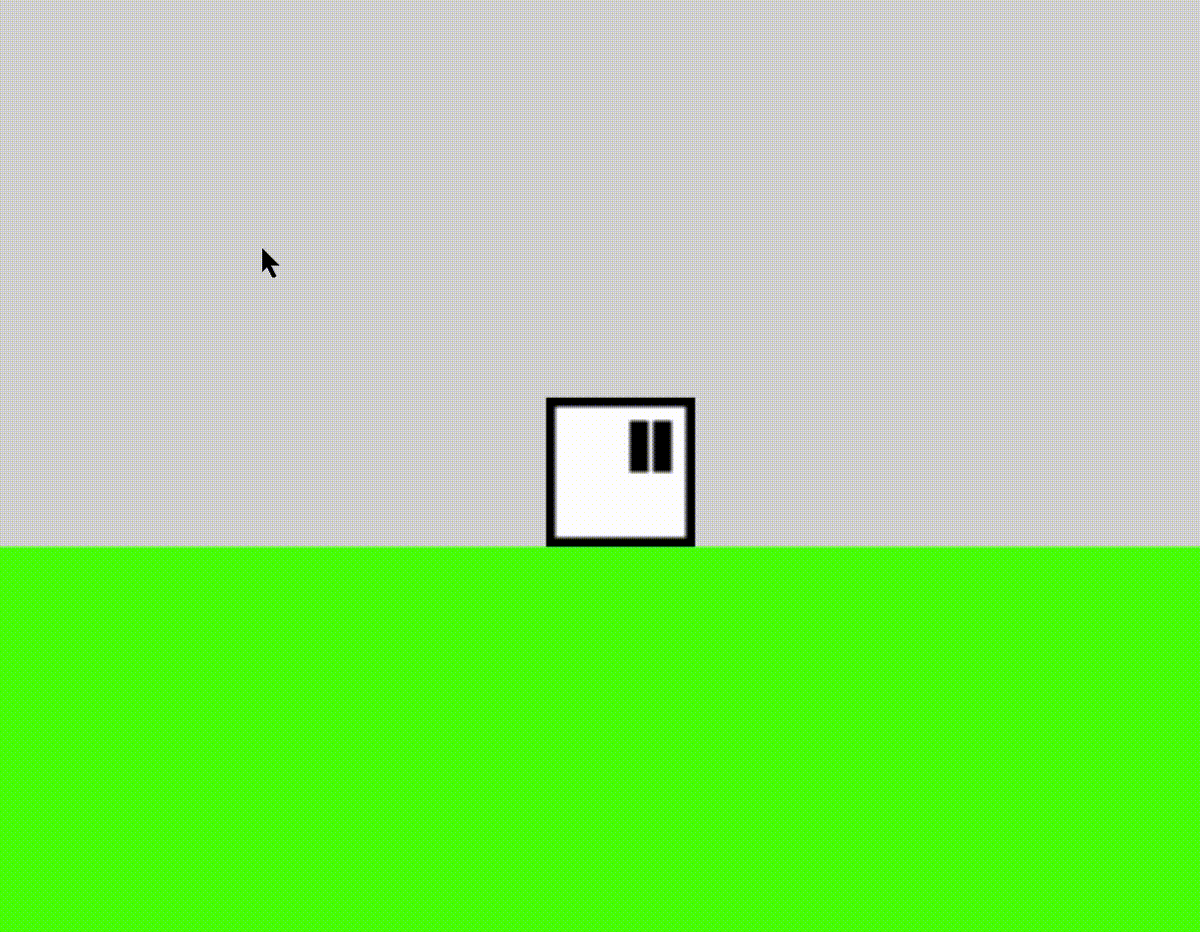
I see another problem. Try copying the first 2 actions on WASD controls. Then Invert again the “Down key pressed” in both copies and delete “Simulate pressing left” in both copies. Then do a preview. This may work.
And for simulating and animation:
*0 is Idle, 1 is crouch.
This will definitely help you. I hope your game goes well!
Thank you for reaching out to me! Hit me up on discord because I’m running into a couple issues: stayfrosty426#7848
My issue is that it breaks my sprint setup. When I set “ignore default controls” to no if the crouch key (down) isn’t being pressed, then my shift key (used for sprint) returns to the default jump key. Suggestions?
Update: I’ve setup my sprint and double jump properly (no more bunny hopping when I hold down on the spacebar), so I want to turn my focus to the crouch again. Here’s what I have setup and I don’t want to tweak it or mess with it too much to make the crouch work properly. Thoughts? Double jump in second screenshot, first is controls. They can properly crouch with S and Down arrow (sprite shifts down into the tileset when I release though so it must be some issue with my hitboxes).