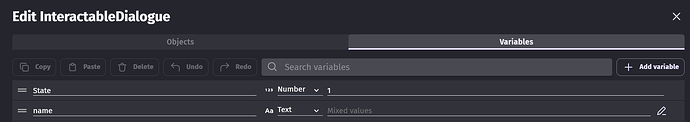Context :
I am developing a feature for my game that will affect sprite scene objects across 2 scenes. The “feature” is the ability for the player to interact with various objects when close enough by pressing a keyboard input like [E] and then store a variable Object.Name in a scene variable (used to trigger other features like dialogues). For organization purpose I would really prefer to keep the interactable objects as scene objects, and use an external event sheet for the “interaction feature” that will allow interacting with the object instances in those 2 scenes. It’s very important that I can retrieve any variable from an interacted object like the name of the object upon interacting with it. I can make objects global if really necessary tho, but I prefer asking here first and do it only if there are no better options.
Here is my problem :
I created a global group so that I can pick all scene objects affected by the feature, but the problem is that as soon as there are objects that are in only one scene and not the other, the engine can’t identify any variable of the global group.
Here are example screenshots : the engine considers the global group “InteractableDialogue” doesn’t have the variable “name”.
Yet when I open the global group variables, it shows the variable.
The variable events don’t work because some objects are not directly in the scene linked to the event sheet. Here in that example the object “Doggo” is in an other scene
The engine considers the variables are missing for the object in an other scene (at least I think that’s what happens). And if some objects are missing some variables, it considers the group can’t have them. Even if all the scene objects in the global group have the exact same variables, if one object isn’t in all the scenes then it will consider the group doesn’t have the variables.
So, what is the best workaround to this ?
Is the only way for me to make it work to put all the objects global ??? Or would there be a workaround using a custom behavior ?