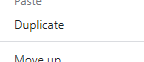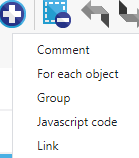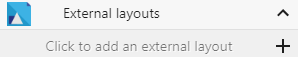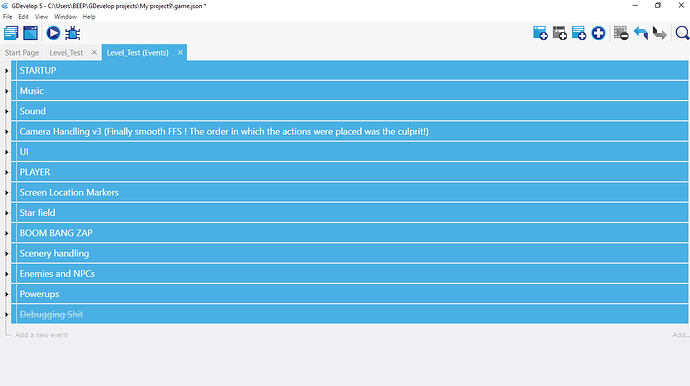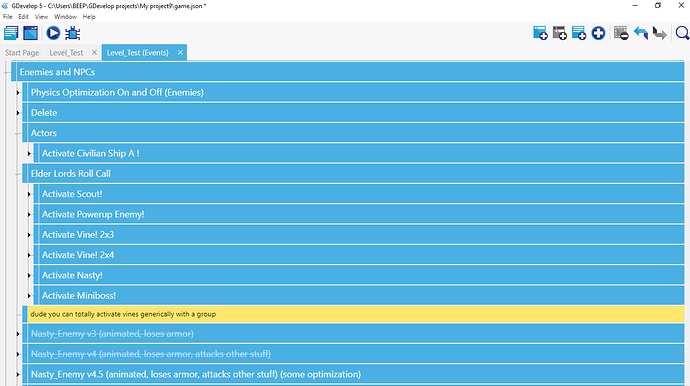Hey, thanks a lot for this guide. It’s pretty clear, but it does raise a few questions more, which I’m immediately going to pelt you with 


Following this method, level scenes become external layouts, right?
As in, you don’t make the game load a different scene for each level, you make the game reload one basic scene where then the different level layouts are loaded via an action (which particular lever layout is loaded is presumably determined by global variables)
Can you use the event sheet of a scene used as external layout? I mean, is the event sheet of the external layout loaded taken into account, or is it ignored? Do I have to set up the instructions for external layouts in another external event sheet?
How do groups interact with global objects and regular objects? Because I use a lot of group-based logic. Can a group include both global and scene-local objects?
What about layers? What if the empty scene doesn’t have the same layers defined as the layout loaded?
I’m asking all these questions because depending on how these issues fare, I might feel more comfortable keeping levels as self-contained scenes, and only use external layouts for the UI (to avoid remaking the UI for every level)
On both your level and your base, group your events nicely and add comments. Troubleshooting may become harder now that things will be split up.
I keep a pretty tidy event sheet so far, I want to think…
Here’s with everything “closed”
Here’s one of the “folders” (groups) open
Almost everything is enclosed in its own group within other groups.