Stuck on Part 5 of Geometry Monster Tutorial to group 4 objects after they are added. I added the four objects, clicked on three squares (right corner), but the Objects Groups does not show so I am unable to group the four shapes - my pic shows no object groups on the right. Only the layer opens at the bottom when I click on the the three boxes in the right corner. How do I group objects without the Objects group which should be showing to the right of the word, Objects? Thanks for your help
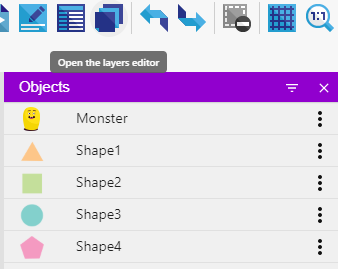
You will found more about Object group on this wiki page ![]()