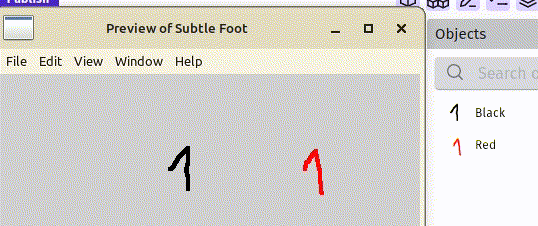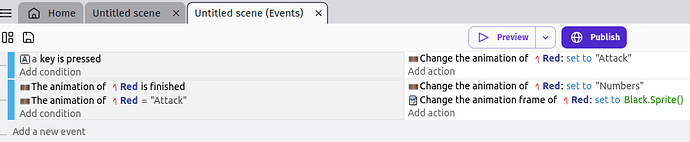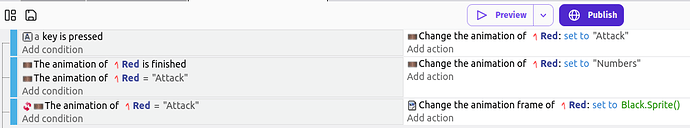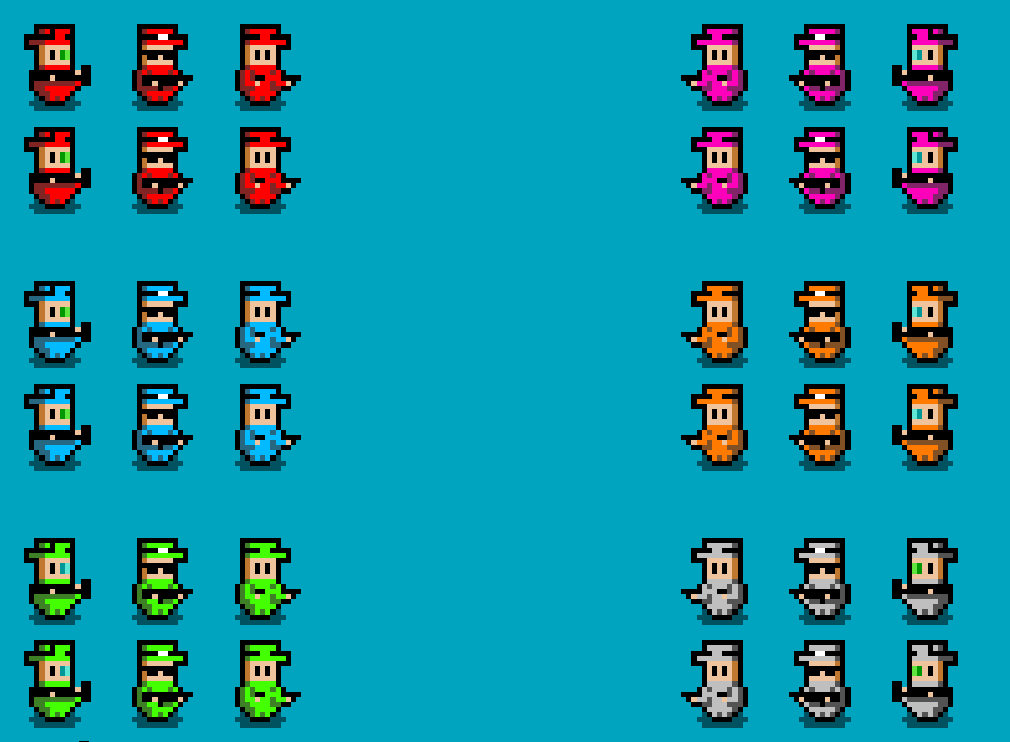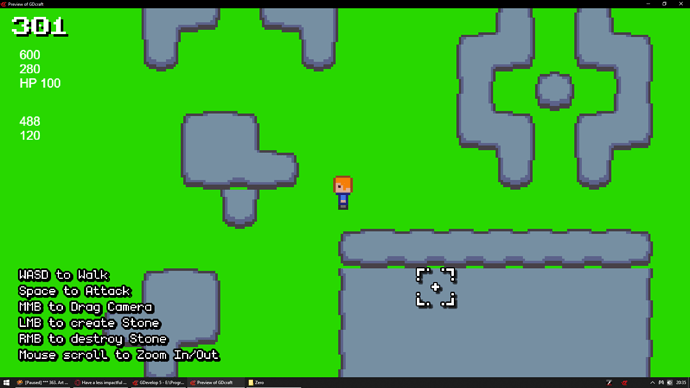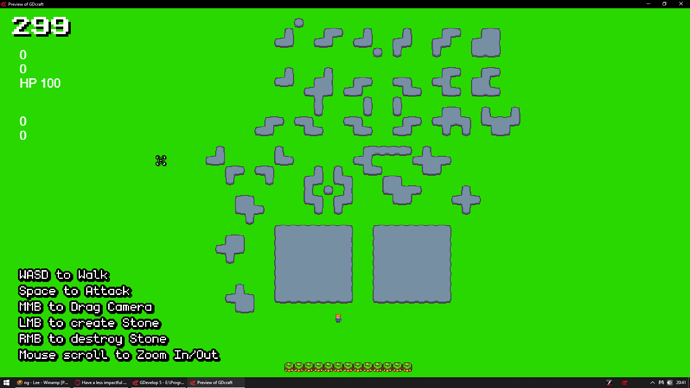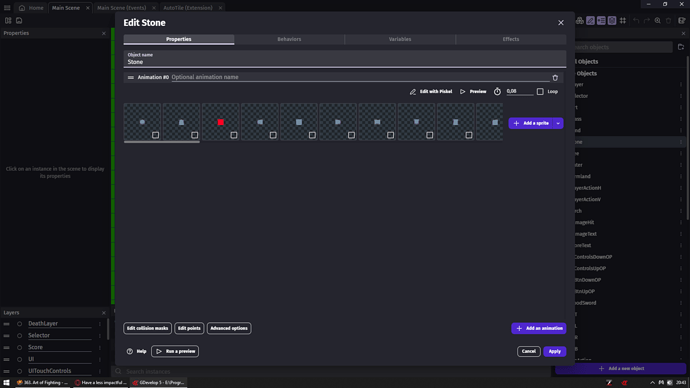@Keith_1357 Evidence 1
I would wish this idiots would sync walking animation
Yeah that would strip them of randomness and natural feel
But sole option to do so would be cool for various of situations
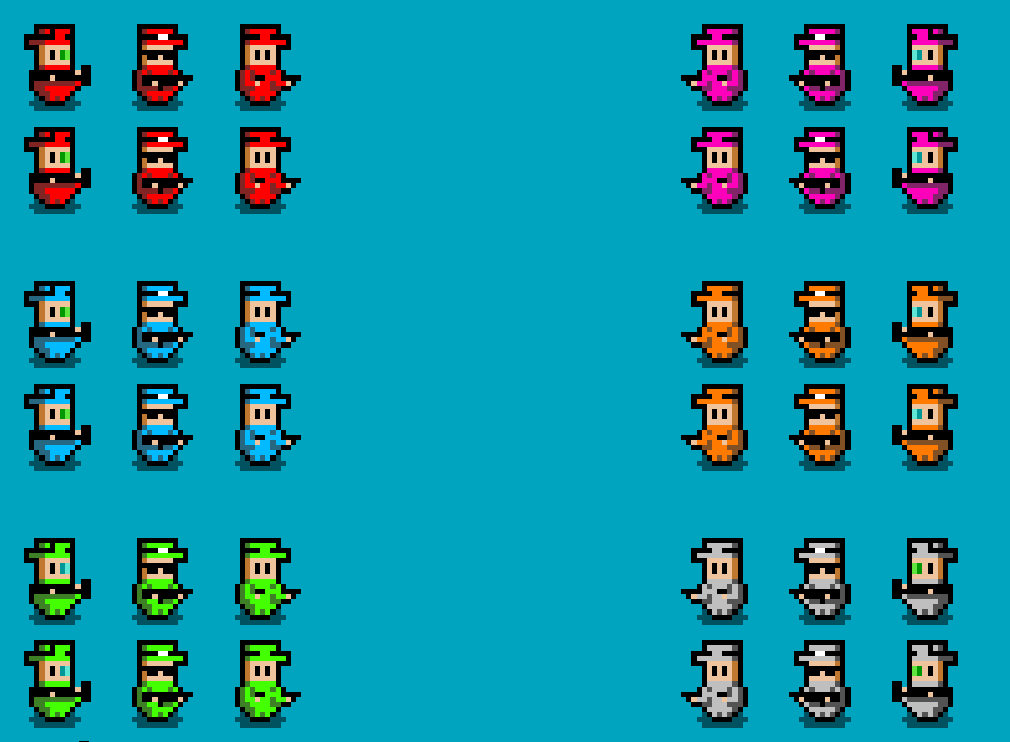
Imagine instead of “humans” i would have there robots
And for purpose of whatever game i would be making syncing their animation to act as a “hive” would be cool
@Rasterisko Evidence 2
I am making auto tile extension
And it works problem is i need to update ALL tiles on scene (not screen but whole map)
At once
Or i can update only ones you see on screen then update again ones on screen if you move
Both solutions presents FPS lag

The more tiles i have on scene the more FPS drops when i create/destroy (hence update) tiles
I found a way to update only ones that are adjacent to one created or destroyed but it is not so simple i need to change variables of tiles not 1 tile away from center tiles but for 1 and 2 tiles away in each direction from center tile when i create or destroy tile
Then i need to update only ones that are 1 tiles away from center one
Or i end up with this
it is not accurate example but you see the problem that some tiles are not properly connecting to others
And if i would only update variables of 1 tile away from center one and then update them than they would only connect to each other but not beyond that area
That why i need to change variables (to which i write from which side other tiles are touching center tile) of all tiles that are in red area
But update only ones that are in blue square
I know exactly how to do that and hopefully extension will be FPS lag free
BUUUUT not so much
You see problem is that when i start the game i will still need to update ALL tiles at once
And if you really wanna see how changing animation of 342 objects at once (in upper left you have current number of tiles on scene/map) lags
And that is not that much of tiles anyway
It is that much tiles
Now imagine if i would have actual whole map filled with them
Where i will need to add water farmland dirt sand and few other tiles
That number would go way higher
Right now it would be like idk 1 sec lag
At 1k tile that would be like 5 sec lag and it need to happen for all tiles after starting game to have proper animation (properly connect to other tiles)
And i really can’t see any solution for that
And that is only updating frames ONCE (i change frames on 1 single animation instead of having animation for each tile image)
Now imagine syncing animation of 100 objects but changing constantly their animation
That would be cool underwater/moon speed effect
Slug mode unlocked
Now do you see real problem?
It is not about expression extension or a way to SYNC multiple objects at once
It is about doing something to multiple objects constantly
That is the issue and actual performance drain
Still not convinced?
Launch it on your phone and shoot some UFO’s
UFO’s move with forces
While coins move with physics
It is not that much on screen
It is how much on screen is affected by something AT ONCE
Unless you have powerful phone you will feel the struggle FPS is having
![]()