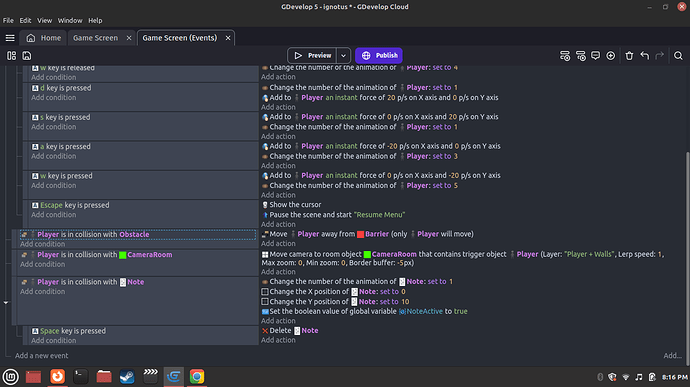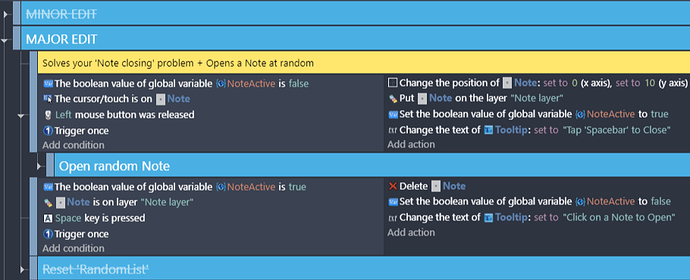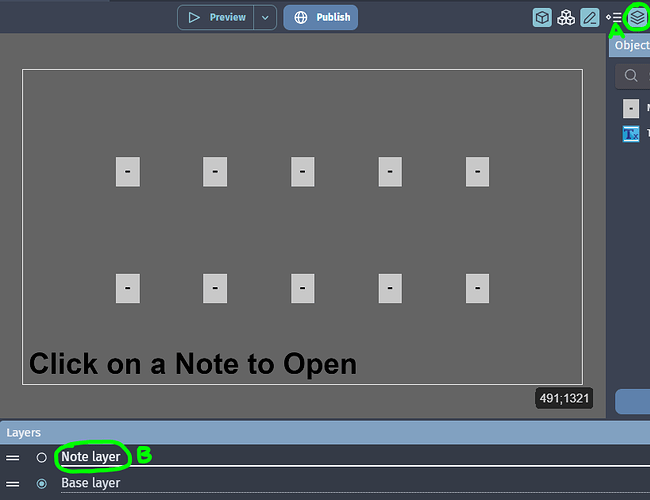Before proceeding, please use the forum search feature at the top of the page to check if your question has already been answered.
How do I…
I am trying to make a “note” system for an 8 bit horror game im making, and I cannot seem to figure out how to make the object do what I want it to do(opening a note/image to full screen size) and when pressing the space bar it would be able to raise or lower the image and when pressing a certain key it will destroy it without destroying other notes I have set up on the scene.
p.s. im trying to make the whole game in one scene so its easier for me.
Wow, a fellow Linux enjoyer! 

_______________________________________________________________________
Help us help you, by setting this straight…
When the Player collides with the Note in the environment, the Note changes its Animation from 0 to 1, where it now occupies most of the game window & becomes readable to the Player.
The Player can then close that particular Note by pressing Spacebar, correct?
This should do the trick.
For my method to work, you’d need to add a new Layer onto your Scene, for your game’s open Notes.
A) Open ‘Layers Panel’
B) Add a new Layer
I named my new Layer ‘Note layer’.
You can rename it as something else in your own project, just make sure the name is matched in your Scene’s Events.
As a treat I’ve went above & beyond, and added Events for opening 1 of 10 Notes at random. 
_______________________________________________________________________
You can find a sample of my fix, and download my .json file via the link below: