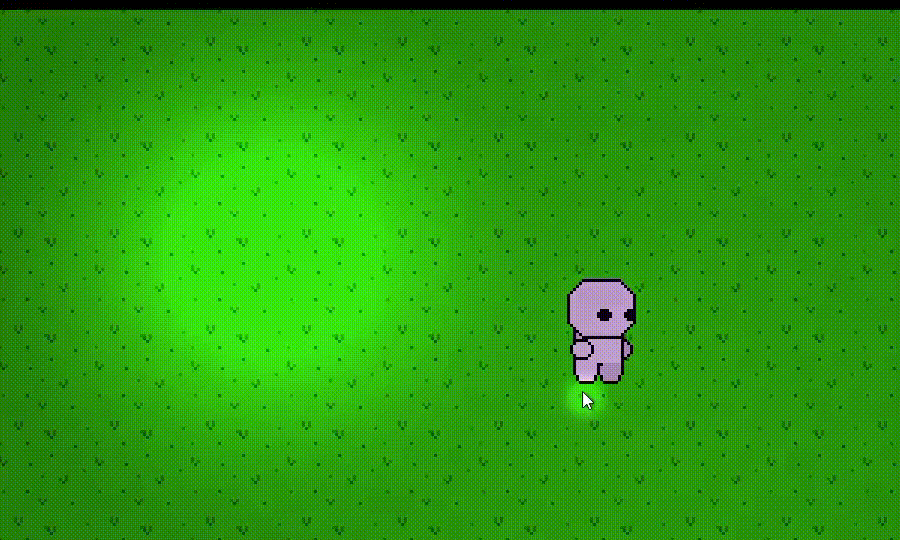
I tried doing this. Because I thought it might be usable.
But the results are not satisfactory. Is there a better way?
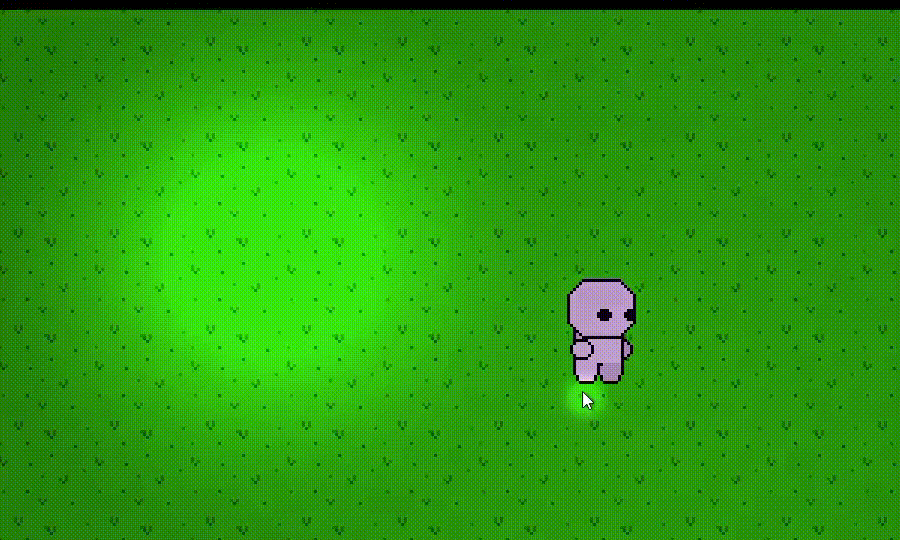
I tried doing this. Because I thought it might be usable.
But the results are not satisfactory. Is there a better way?
Real Time Clock
You can see it in upper right corner under save button
Now you can change opacity or color or whatever you want
Depending on what time it is
You can go for 1 hour cycle
Like each 10 mins or each 5 mins change it
So like if minutes are idk equal or above 0 but below 10
Change opacity or color to this
If they are equal or above 10 but below 20
Change to something else
And so go on
Or use whatever intervals you want
My problem isn’t the time. in the example, it’s just a simple countdown. The real problem I need help with is Day-night operation where Object-Light can work.
Stacking another object on top of another and adjust the opacity with time. It doesn’t work because object-light is quite problematic. That method doesn’t work with object-light. If I’m using only object-light, I can only turn the light on and off. Unable to make the scene bright again because layer Lighting behaves strangely.
So I used object-light to create a sun. to make daylight and use the color adjustment to dark colors To show that this is night . And I have reason not to use the realistic time system. Because in my game Time is quite distorted. Make that time worthless I’ll have to think about this part later. It’s not like I can’t do it or anything. Because at least I have also created applications. that focuses specifically on time Creating a time system is not a problem.
Then maybe you messed up timer?
Here you check if timer is above 2 secs
But then if it is above 15
Which makes 1st timer check still true cause above 15 secs is still above 2 secs
You would need to add here above 2 secs below 15 secs
Or to simply test if it even can work
Put there Z key pressed
And in bottom event X key pressed
And see if that will work
Also tweens require trigger once
So you better try adding it to both events
Sorry if my words confused you. Because I’m not good at English.
But I don’t have a problem with time. That’s just an experiment, even though it doesn’t have one trigger. It still works well. I need a Day-Night(Light in the Dark) system. At night you can still use Light-Object to create realism, such as torches, bonfires, lanterns. I’ve tried all the methods and this method is the only one I’ve found. So I wanted a better way to do this.
Should have posted the full video clip for you to watch, but couldn’t due to website limitations. So I cut only what was necessary here. But that would probably confuse you.
I am really sorry
And thank you for your good wishes to help me.
I do now understand you have problem with it working not with it being time related issue
Anyway
When i seen this for the 1st time
I was sure you can 1st cover whole screen with terrain and then draw shapes in it
Like disks (circles)
I mean i know it is doable
Now imagine instead of texture image putting there black image
And now drawing a shape in it
Like cutting out shape of circle from player
Which more or less would mimic light source
On top of that that black image which would imitate darkness can have it opacity adjusted simply via events of shape painter
You can try dig into it
you right. tween need "Trigger Once "
Because it will work repeatedly all the time. Make the value not go anywhere other than the starting point.
At 1st glance i can’t see anything wrong
Maybe i missed something
But most important thing
If it works then it is all that matters
Are you still face the issue? You can try using the layer effects “Light night” or “Dark night”, they alter the layer color to make it look like night, you can make the default opacity at 0, and increase it by the time passes.
I don’t have a problem right now, but I think what I’m doing is It’s not the right way. It may become a problem later.
I want the right way to do it.
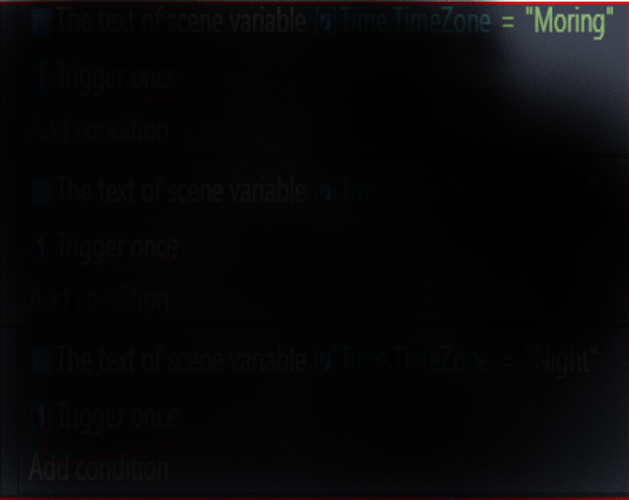
Here I lost the " N "
I should write “Morning”
For that you are asking wrong person
I am dyslectic
You could writhe Monring and i would read it correctly
or even Mrorning and i would still read M O R N I N G
That kind of problem i have