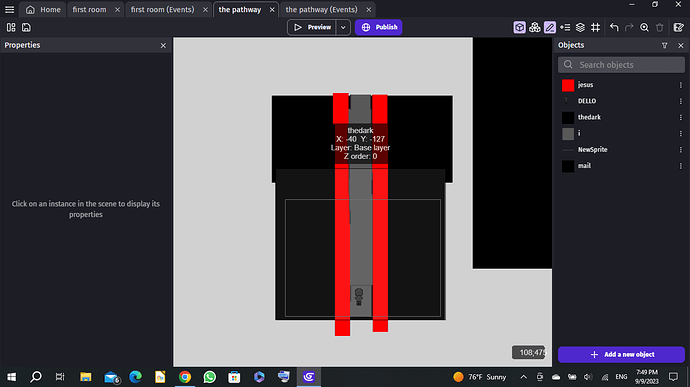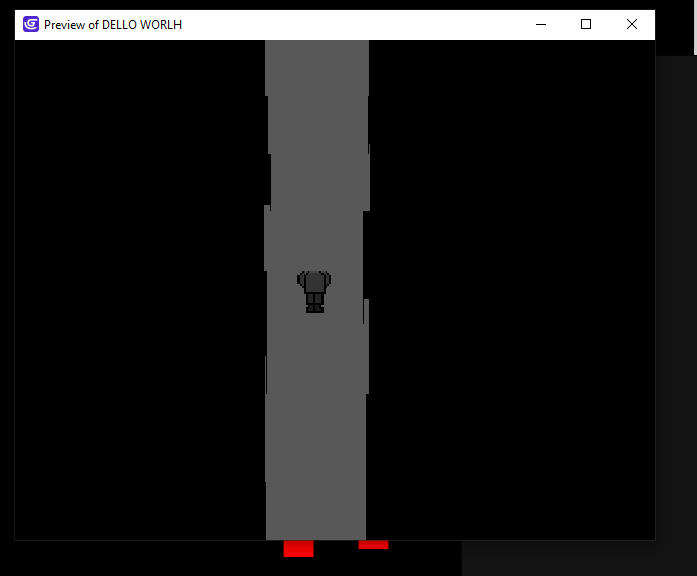i need camera to follow the player, but at the same time not go out of the bounds. im just kinda new on gdeveop
You can use at least 2 actions:
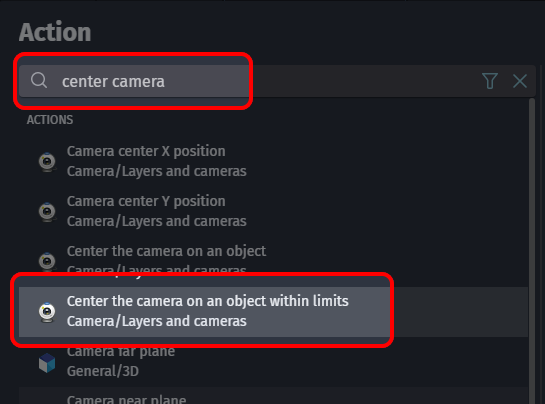
Or the more recommended one:
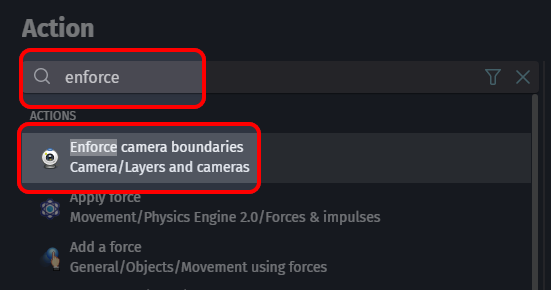
what positions do i need?, my game resolution is 640x480
You will have boundaries within which to play the game. So the 4 positions you need to provide the action are:
Left bound X position - the x position of the left edge of the game bounds
Top bound Y position - the y position of the top edge of the game bounds
Right bound X position - the x position of the right edge of the game bounds
Bottom bound Y position - the y position of the bottom edge of the game bounds
Your screen size is irrelevant. I believe the enforce camera boundaries action will work with it.
that is how my room looks like
i mean scene, the player must move all the way to the end of the pathway, no out of bounds
In that scene, are the red bars the boundaries? If so, you’re not after camera boundaries. Instead you want to check for collision between the player and the red strips and move (or separate) the player from the red strip
red bars are impassible
when the player goes up in the middle of the path screen goes up, down is the exact opposite
Can you screen shot the events that move the player and camera?
The way you wrote that make it sound like a statement, but nowhere in the events is there any form of scrolling going on. So:
- Does the path actually move on the screen? Or
- Do you want to the screen to scroll as the player moves - are you asking for help to scroll the screen?
at the beginning of the path, when the player goes up, screen scrolls up when player reaches near the end of the screen same with the down
How does the camera move? Where are the events that move the cameras? They’re not on the screen snip you provided earlier.