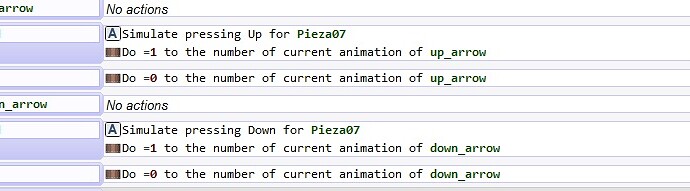Hi everyone, i am noob doing games with GDevelop, i need help with simulate up key and down key. Its works very well in any browser, its but in a tablet or any device that run Android doesn`t. I leave a picture so you can help me find a solution. Sorry my english, i am speak spanish.
Note: simulate left key and right key works in web and Android, i dont understand why the others not -.-
Note2: the background of my game is a ladder
No necesitas los subeventos, en una misma condicion puedes poner eso:
Conditions:
The cursor/touch is on up_arrow
Touch or left button down
Action:
Simulate up key
Do 1 to animation.
Conditions:
The cursor/touch is on down_arrow
Touch or left button down
Action:
Simulate down key
Do 1 to animation.
Para devolver al estado de “animation 0” utiliza la negativa de las condiciones, o simplemente the touch or left button down (no) do animation 0 to down_arrow y tmb to up_arrow, para poner la negativa, en el mismo lugar donde eliges la condition tienes debajo una checkbox
SI eso ya lo se! Pero el problema no era la animacion, si no que cuando lo probaba en mi tablet, y yo apretaba la flecha para bajar o subir, la pieza se quedaba en su lugar sin hacer nada, y en cambio si apretaba derecha o izquierda si se movian, pero solo se comportaba asi en mi tablet no se que tendria de diferente xD ya lo solucione modificando uno de los archivo en java que se generan cuando se exporta para la web xD, gracias por responderme de todas formas, espero que abran una seccion en español muy pronto ![]() saludos
saludos
In this demo freetalent.fr/gd/gloobi/index.html, i 'm using a vitual touch paddle(auto detected if the device has a touch screen).
Just in importing a javascript file in your project and in installing the events…
All globales variables are automaticaly installed by the javascript, when VPad.Install is called. Works very well on PC browsers and Ipad, Iphone and Android.
Some parameters allows to defint the number of buttons (3 maximum) and the opacity of the controls.
Of course, on PC browsers,the keys events can be used.
Freetalent
Thanks , I’ll try if it works!