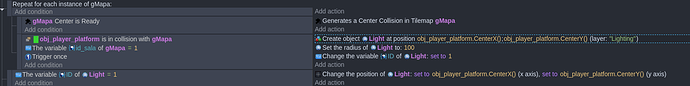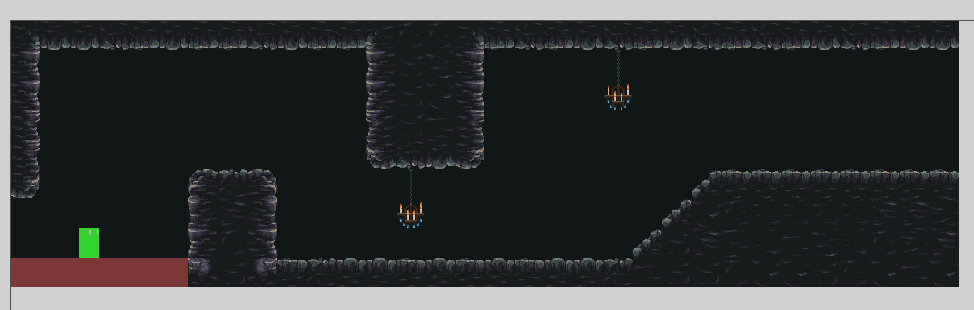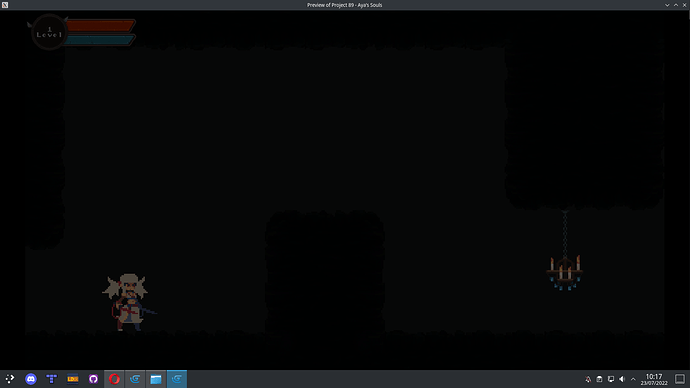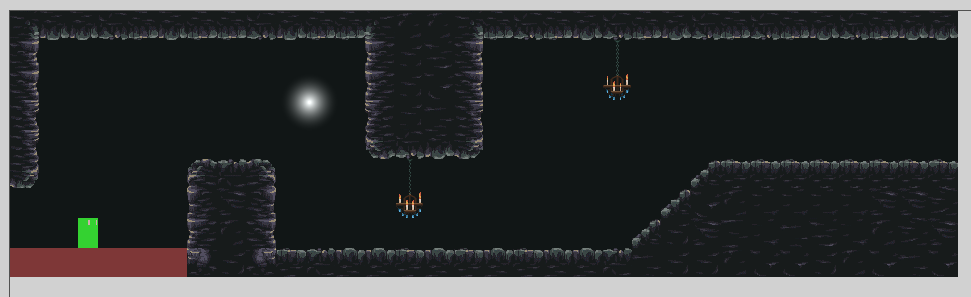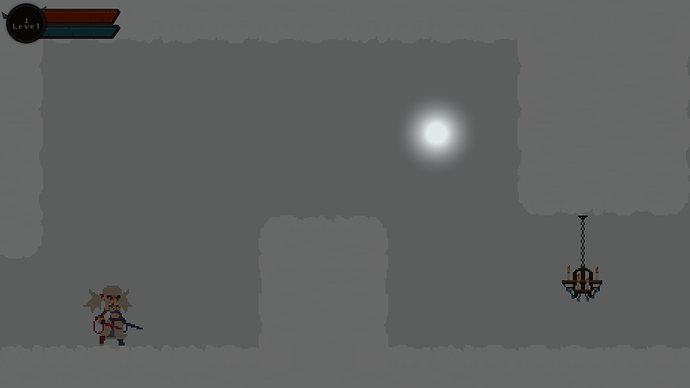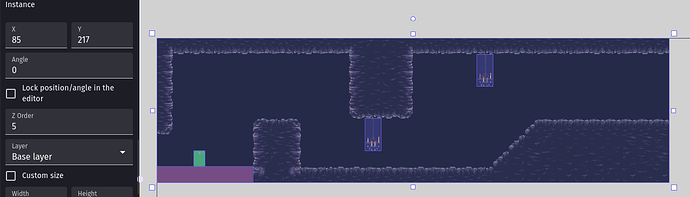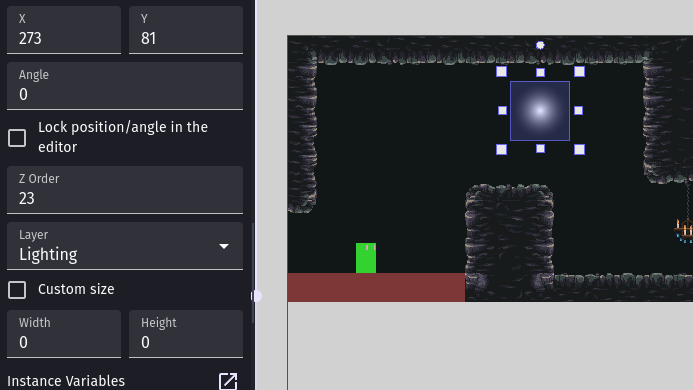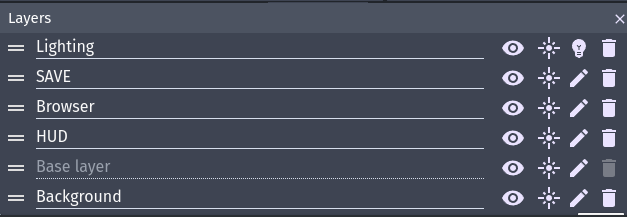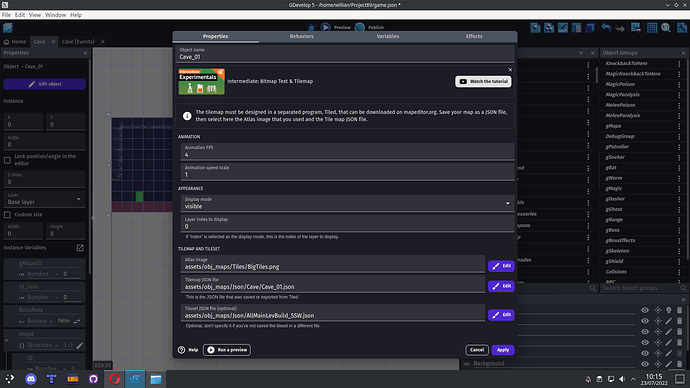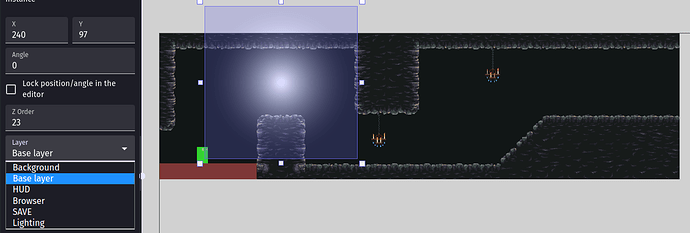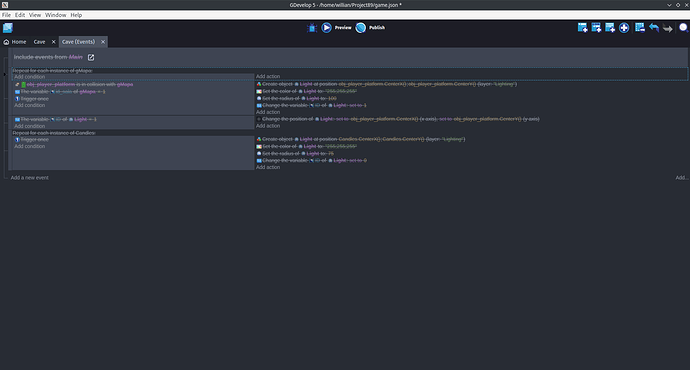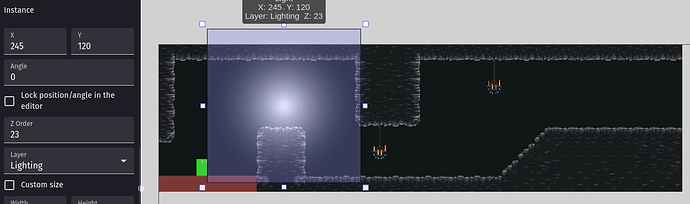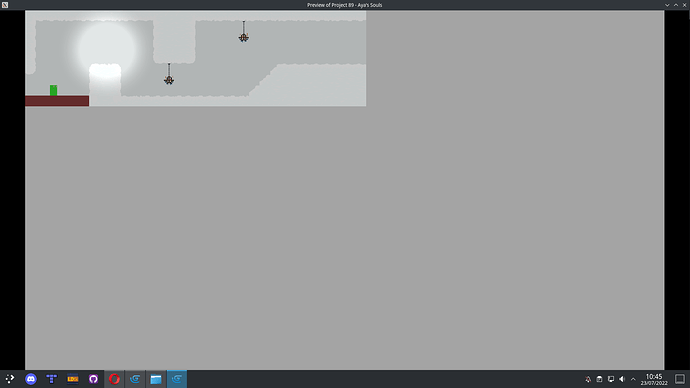Guys, first sorry, because yesterday I had posted something about the subject here and I deleted the topic because I thought I had solved it. But today I realized it wasn’t.
I automatically create light on the character as soon as he enters the room:
But when starting it happens
As I use zoom in my game, I decided to also zoom in on the Light layer and then, it works like this:
In the video below, I did an example putting the lights on the base layer (taking it from the layer created by the light) and it works better. However, when placing several lights, the same thing happens in the image above, see:
What I already did:
*I changed the color of the lights
*I changed the color of the light layer
- I had all the lights created in the light layer and in the base
What I want is a light on my character that will illuminate the dark path of the map, and the map will be completely dark so that the player cannot see in front of him. Only where there are lights will it be possible to see.