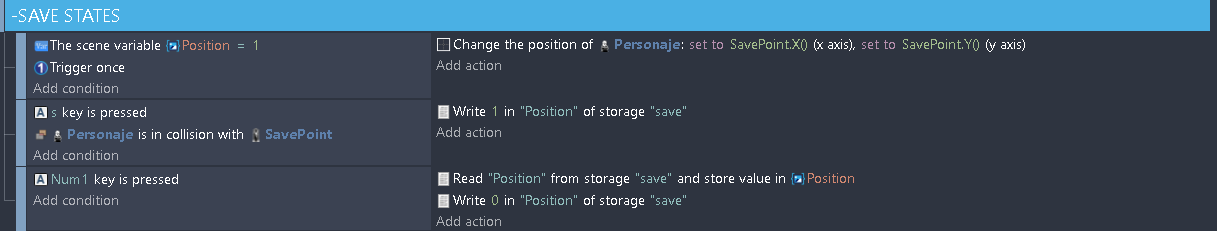Hi, i need help with savepoints and saving items, i can load a savepoint by pressing 1, but the problem comes when i pick a key item, then i go to save, if i press 1 i appear beside the savepoint with the key in the HUD, but when i make the path of picking the key, then go save, go to the door and open it and press 1 to load when i pick the key, the door is open and the key appears no more on the HUD where it should be
What do you want to happen? The door be closed and the key in the HUD/player’s possession? The door open and the key in the HUD? What happens when you press 1 - do you change scene? Or something else? Can you include a screen shot of the events around the save and load of the savepoints?
Yes brother, what i want is that when i press 1 (1 to read the writing) is that everything that i did keep saved in the load state by pressing the “1” button, but when i do a run of: Pick a key item (a key icon appears in the HUD) —> go save (with the key icon in the HUD) —> open the door with the key (the key dissapears from the HUD) —> then press the “1” button to load what i save it should load me the position where i saved with the key icon in the HUD (cause i save after picking the key and before i opened the door) but instead it loads me only the position and the door is open and the key icon isn’t in the HUD