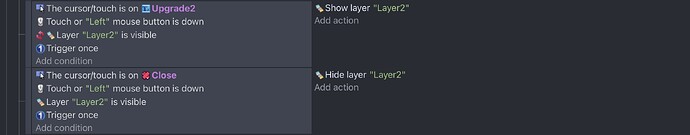the hidden layer is clickable what exactly do I have to change so that it is no longer clickable as long as it is not visible there isn’t much choice when it comes to layers or am I wrong?
Every event is processed every frame, in order, from the top down. So you’re clicking and it’s triggering the first action, which is showing the other layer, which is then triggering the second action.
You’re going to need something else, such as a toggle variable, that doesn’t change back until you release the mouse button.
Could you please send me a small example so I know what it should look like