Help !
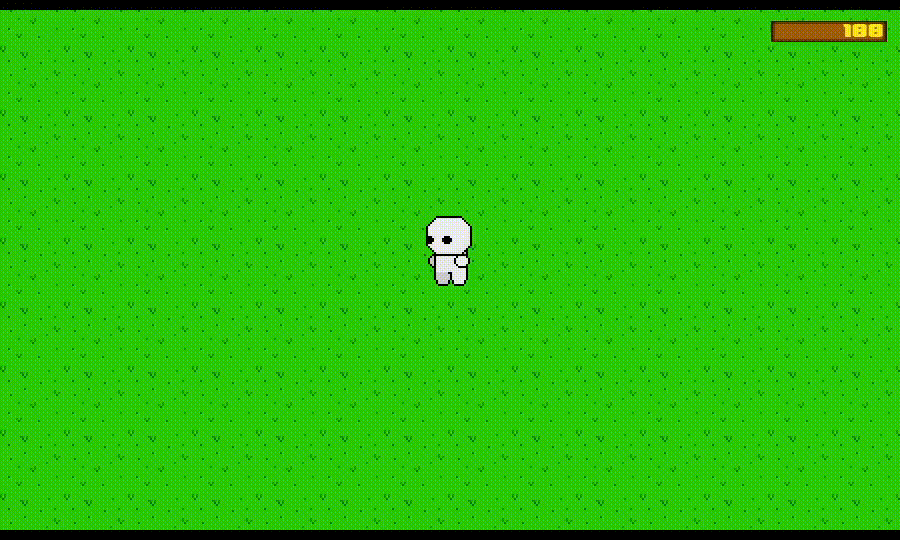
Help !
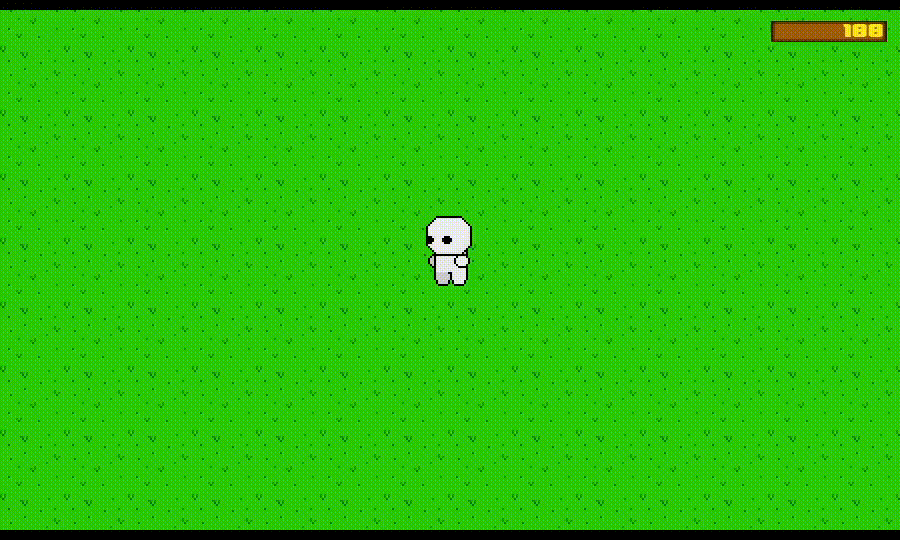
Okay so if I can understand correctly your sliders are working even when the layer is hidden?
You make Layer invisible not removing it
So in the end it is like changing its opacity but it is still there working like it should
Solution there is condition Layer is visible and Layer is hidden
So for everything related to Layer working you should have condition on top Layer is visible
So it only work when it is visible
I was just about to say it works fine for me but I’m getting the same issue in my testing. The slider value change is an internal condition/action within the object. The behavior doesn’t check its visibility. Just like a button. If you click a hidden button, it still works but it doesn’t modify anything on its own. I guess the way around it is to disable the interaction when the layer is hidden. IMO, controls shouldn’t work when they’re invisible. There could at least be an option to make it automatic.
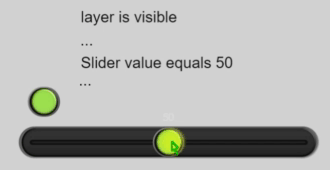
.
Edit: It’s the same for toggles. Any UI is always enabled.
This is with interactions being changed with the toggle button.
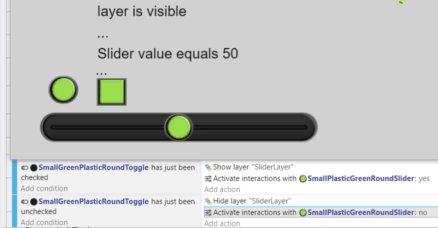
A larger view of my actions
Yes, but I put the conditions in place. It should not work like the other buttons. like a normal push button When the conditions are entered will not be able to press If the conditions are not met, but the Slider bar is still working. Even if the conditions are not met
Sorry if my words confused you. Because I’m not good at English.
Buttons always work but you use conditions to prevent the action(s) from being triggered.
Sliders process the dragging and changing of the value internally. Sliders work without conditions or actions. You an control what happens with the value but even without reading the value, the value gets changed unless the interactions are disabled.
Your current conditions/actions only prevent the reading of the slider’s value.
Okay so if i am not getting it wrong
You can use boolean variable to deactivate and activate interactions with it
Condition-----------------------------------------------------------Action
if the layer is visible ------------------------------------------Toggle the boolean variable to TRUE
if the value of the boolean variable is True-------------------------- Activate interactions with Slider
Thank You. i can made it now
IDK about the Boolean. When you show the layer turn on interaction and when you hide the layer turn it off. I don’t think it needs a variable. If the slider is inactive, it won’t move and the conditions shouldn’t do anything. You can still use the layer is visible condition but turning off the interaction should be enough.
But I specified that when the value of game pause = 1 then the slider button can be dragged, but when the value of game pause = 0 it can still be touched. I think it’s strange.
Did you specify that it could be dragged or that it’s value can be set to a variable? I don’t know what you use to show the layer (I’m guessing a keypress) When the mouse button is pressed then the slider is being dragged. If the mouse button was still pressed when the layer was made visible than it would trigger the events.
The actual dragging of the handle thingy is handled by the slider object unless the interaction is turn off. It doesn’t check anything else orher than the mouse.