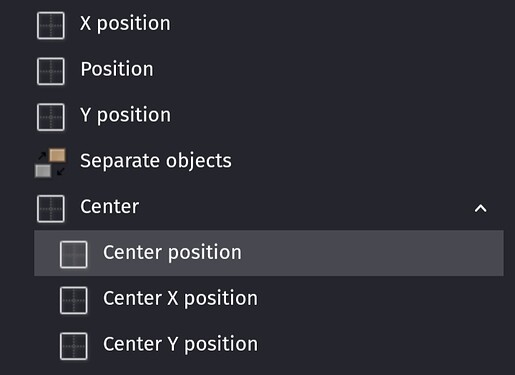Hello. I’m trying to create a hitbox that follows a player’s object point upon starting the attack animation however the location of the hitbox is not consistent when flipped to the left/right. I tried to remedy this issue playing with the sprite center points but that didn’t work. Any other possible remedies would be greatly appreciated. Thank you!
For hitboxes that change with animation go into the animation editor, and then click on Edit Collision Masks. There are toggles to enable unique hitbox per animation and/or frame. Then you have to go through each frame and make sure it is in the right place.
Unless I am misinterpreting what you said and you actually have a separate object following the player. Which, I think would be a much better way if you are trying to make an attack since the player hitbox can then be separate from the attack (and you won’t have to go through the pain of animating the hitbox)
Hi, thanks for the quick turnaround. You’re right on the second half that red square is the hurtbox of the attack whose position is dependent on a point right in front of the player. I’m not sure why the two boxes are inconsistently placed relative to the sprite.
You could use the Sticker extension, and stick the collision object to the player. When you flip the player (which I’m assuming you are doing to get the player to face the other direction), the stuck object will be flipped to the other side and and remain the same distance to the player.
Hi. Thanks for the suggestion. Unfortunately this didn’t work ![]() the hitbox is moving as the player moves but it doesn’t flip when the player is flipped.
the hitbox is moving as the player moves but it doesn’t flip when the player is flipped.
These might be useful:
IMO, the issue isn’t the player it’s the hitbox. The hitbox is placed in reference to its origin point which is in the upper-left corner by default.
When using the position action, the object is being placed where it’s suppose to be but the origin point makes it overlap the player. A bit like a flag blowing in the wind if you moved it from one hand to the other.
You can either move the hitbox’s origin point to the center or use the position action that uses the center point.
You’ll probably need to move the point on the player further to the right.
Thanks so much! This helped me out. I’ll definitely keep the center position action in mind for future issues.