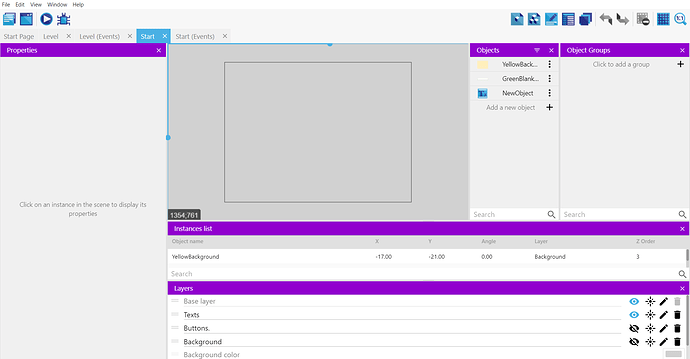Text boxes are not appearing for me for some reason. Tried restarting the editor and it doesn’t seem to work. I also see two instances, none of which is my text. I’m using the Windows 10 offline editor.
be more precised of what exactly does not work.
your text objects do not appear where? in your scene editor? Preview?
Open the platformer example and see if the score text works.
If it works, the problem is probably with how you use the text objects.
They don’t appear both in the scene editor and preview.
I will do that, thank you.
Looks like the score text does work. I’m new to GDevelop and been using Unity for 3D and decided to give this a go. I want to have a menu screen for a game, with a start button with some text. Here is the screenshare of my screen:
Instances list shows the objects existing on the scene. Take the NewObject on the right and drag and drop it in the scene. Then it should appear in the list of instances, and it should be visible in preview (if it has text to show, of course).
I really suggest to read atleast one tutorial about GDevelop.
http://wiki.compilgames.net/doku.php/gdevelop5/start