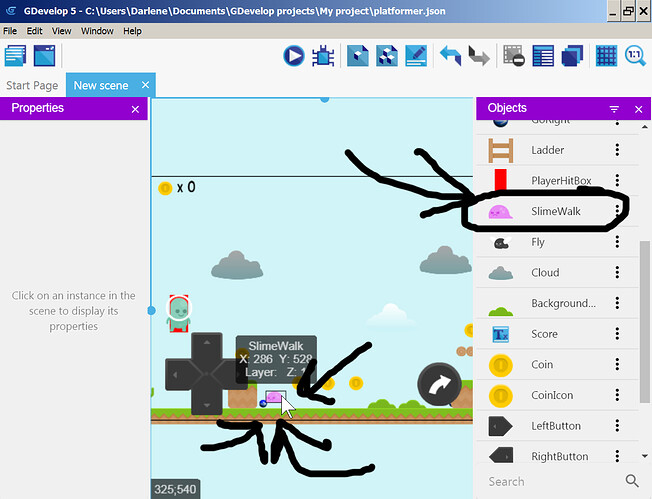A really simple question for you. (Keep in mind that I am SUPER NEW to all this game making and coding stuff. It won’t take much to get me lost. :,( )
I’m making a platformer.
I want to make a new enemy. Same as the pink slime (that way I can just swap out the sprite picture and I’m done).
The only thing is, I don’t know how.
Tried to duplicate the pink slime in the objects menu to the right. Sure it duplicated it, but no way to jump on and kill it. The player sprite just moves right through it.
Can someone tell me or show me what code I need to write and where I need to write it in the New Scene Events section (?? I guess?) so I can make a new enemy?
(Or, ya know, just take a screenshot of what coding I need and where it has to go so I can look and copy it?)
Thanks in advance for any help you can provide!
Sincerely,
a confused and new game maker
Hi! Duplicating the object does not imply that all the action and events applied to the original object gets copied to the new object. You will have to see in the code view, all actions and conditions applied to pink slime and write the same for the duplicated object.
Heya again Nitinmadeshia,
I figured as much, but the problem is, everywhere I’ve looked in under the New scene (Events) tab doesn’t say anything about the slime.
Sure, under
New scene (Events) tab → Enemies Management
it has stuff for the fly, which I already tried copy pasting and renaming ‘fly’ in the coding with the new name (which I’d made an object for, had the sprite images uploaded and ready to be used) but instead of acting like the pink slime, it acted like the fly. Not what I wanted.
So I really have NO idea what to do, what code to use, where to put it at, anything.
Help?
edit :
Also, tried to just make a new coin object (just duplicated the default coin), and replace the sprite with my enemy picture, except that it doesn’t have that satisfying ‘jump on the head to kill the enemy’ action.
So, I’m just going 'I have no idea what I’m suppose to be doing here!!! :,( ’
edit edit :
not sure if it matters or not, but I’m using a computer to do this with.