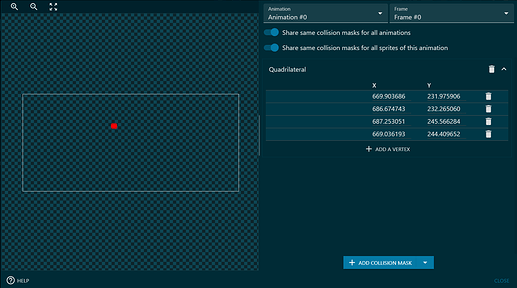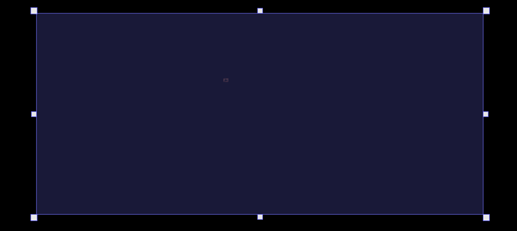I have an object, and when I use the “cursor/touch is on object” event, it doesn’t ignore the transparency.
I even added a custom collision mask and even that didn’t work.
Update: I tried updating the actual image itself to be cropped, and SOMEHOW when I upload that image, it STILL has the transparency around it
I double checked the image file, and it doesn’t have any transparency around it, and neither does it inside of the project files.
That appears to be GDevelop caching the image (and yes, it’s annoying). If you close GDevelop, and open it again, your modified image will be picked up.
Two things:
- The “Cursor is on object” condition does not care about transparency nor about collision masks. It is looking for the object (AABB boundaries), not anything else. This is how it is designed and you cannot work around it for that specific conditon other than having another object that is only the size you care about, and pinning it to the original.
- The “Point is inside an object” condition does care about collision masks. So if you use that, plus the Mouse X/Y expressions, you can have it work off the collision masks. It still won’t care about transparency. (Transparencies in sprites/images within the engine are graphical only, not logical/events, and are not usable in any logical items except for maybe the read pixel color extension.)