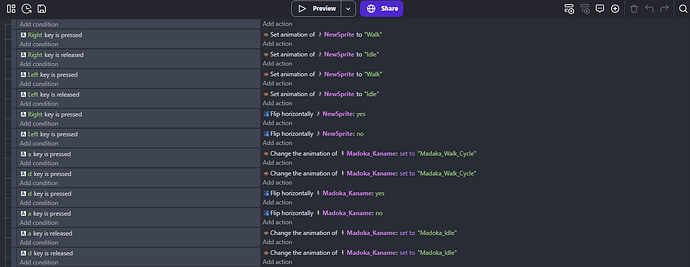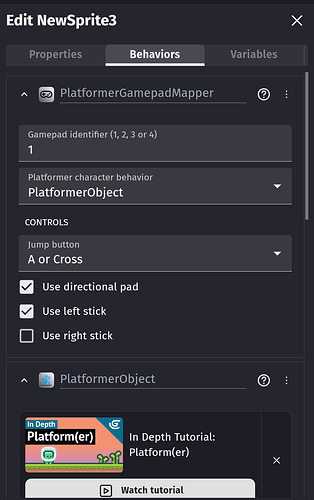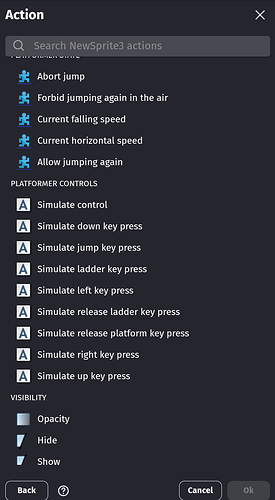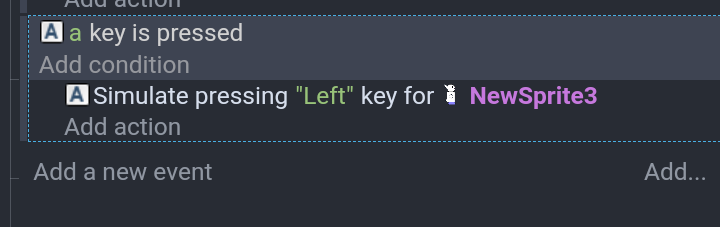Hey, so I need some help making a fighting game. As of right now, I have 2 playable characters but one of them doesn’t move. Like, they don’t move on the platform. I’ve tried turning off default settings for the PlatformObject behavior and switching around the code, and still nothing works. If you have any advice, please tell me.
Here’s a screenshot of what I got so far.
Hey,
I’m guessing here in regards to possibilities. But is this an animation we’re talking about?
If so, make sure the checkbox that says “Loop” is clicked on the actual animation(s). This can be accessed by clicking on the object in the Editor.
Sorry for not clarifying, I meant that the character isn’t moving across the screen. Like, every time I press the (a) button, it won’t walk foward.
Oh, I see.
How are you handling input for the second playable character?
I ask because in my own game, my Gamepad automatically maps to a few keyboard buttons with the Platform object, and it seems I have to adjust additional settings to fix it. Such as using the Gamepad extension, and there’s an additional Behavior I have to add for Gamepad once the Gamepad extension is added. Then I specify the identifier of the Gamepad too. After some tweaking, I can get it to work.
Well, if by input you means controls, all I put so far was A= Left and D= right, along with adding it’s PlatformerObject behavior. If you mean a gamepad behavior, then can you tell what’s it called? Also, if you don’t mind, can you provide a screen shot so I can reference it when making changes? Thx!!!
Here’s the Behavior I’m talking about:
I think this Behavior might require the Gamepad extension.
I remember following a tutorial for some of this stuff. I’ll let you know if I come across the tutorial again.
OH ok. Now I’m starting to get it. But I have another question, how do I change my characters controls from the default to WASD? I can’t seem to find a tutorial…
Check above for the tutorial. I added a link at the end of my last post.
Edit: If you mean a WASD tutorial… sorry.
Okay, so for WASD controls, what you want to do is disable Default Controls on the Platform Object, then through Events, check if the button you want to press is pressed, and put the action as simulating a Platform control (such as move left, move right, etc.)