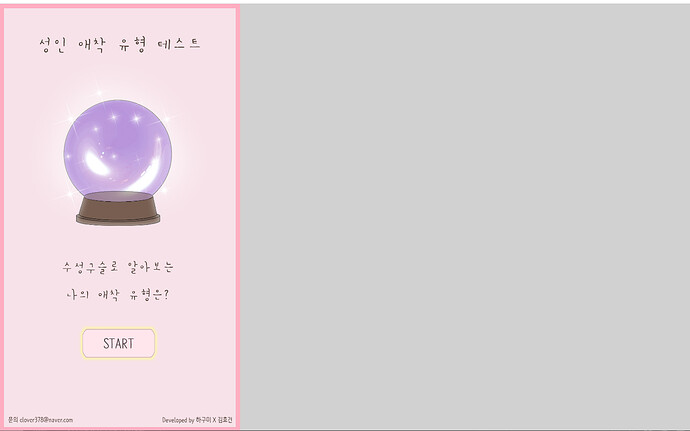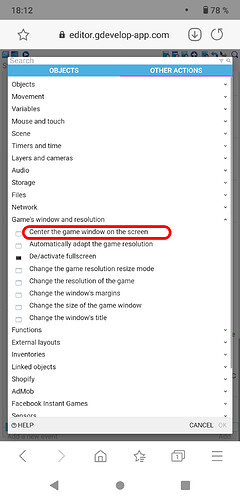I’ve made app for html5. And the screen is optimized for mobile.
But i think someone will open this with desktop.
So i want to put my screen to the center of browser. How can i do that?
Here is the my game when opened with browser
As you can see. the game is on the left.
And i want to move it to center!
Now this is my game resolutions
- 1080 x 1920
- Change width to fit the screen or windows size
Thanks for you help!
Did you try changing to “portrait” in the game settings? Not sure if that would help or not.
On a side note, if want to you can add a background image or colour so that the background isn’t grey. To change the background colour, right click on the scene, choose scene properties and change the colour with the colour selector.
Good morning! I’ve been searching for a way to center the screen, specifically on mobile devices. No issues filling an older devices screen as they are smaller, but when loaded on an iPhone 11 for example, the game loads left justified with a huge grey space to the right.
The action Mikhail mentioned above does not work, and I was hoping someone may know of another way, whether its through editing the index.html file or another file in the build.
Thank you in advance!