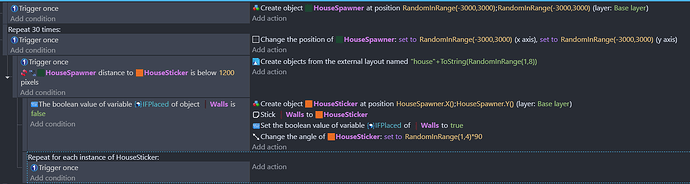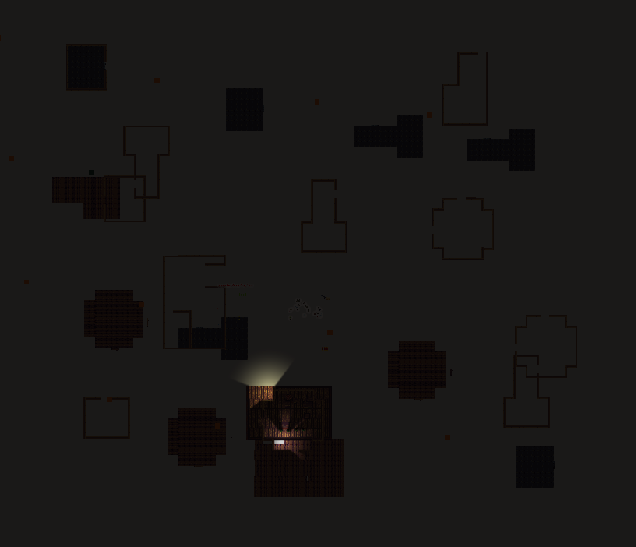I want all of my layout to be randomly rotated after it was loaded into the game, I want the rotation to happen around an origin and not rotating each object individually.
I tried to use sticker extension but I can only make it rotate all layouts around the same origin and not rotate each layout individually, I tried so many times and none of the solutions worked.
How are you doing it? My technique would be to stick the objects to a pivot object and then rotated that object. You can pick just the new objects though an object Boolean variable. Have it set to false by default for each object and after you’re done sticking it, you can set the objects variable to true.
Put all of the layout objects in a group, give each object the sticker behavior and a boolean variable named placed. Create a pivot object either in the editor or with events.
Add layout
If Variable placed of group is false
– add pivot object
– stick group to pivot object
– set variable placed of group to true
– rotate pivot object
You can then do whatever. Either unstick the objects and/or delete the pivot
Thank you so much, it works now. It wasnt working before because I mistakenly used “Repeat for each instance” for my layout objects when detecting the variable.
But there is still a small problem, the layout that got rotated is very offset from its original position, I have no idea if that’s because of my code or something to do with my external layout.
(The solid shape is the original position and the outline is my the wall of my building that got rotated)
It could be the object placement within the layout or the houseSticker position or it’s center points.