Hi i have some problem whan i make player is moving and then when he stop the playerface always in front. I would like the chang the player face when he stop following the direction that he stop.
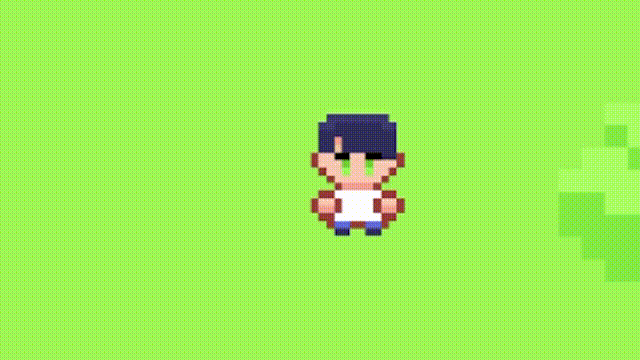
If I can read your message correctly, you want your Sprite to face the camera when it is not moving.
To achieve this, you can use a condition:
(INVERTED) Player is moving
Trigger once
action => set animation of Player to: “Idle”
This “Idle” animation would be the Sprite looking at the camera.
Like this:

Thanks you so much for tutorial. I’m sorry for my language. But you misunderstand.
For example: when i move Player to the left direction my Player is playing animation “left”. But when i stop my Player. My Player is back to “idle”. But i would like the Player still on “left” when Player is stop.
Then show me your events sheet please. If the Sprite goes back to the Idle state, then it is you that tells your Sprite to take this state. Make sure that you don’t have an event that says “if the player’s not moving, then set the animation name to ‘Idle’.”
Oh i try it by myself now i can do that thank you very much.