Hi! I’m very new to making games and just found GDevelop, so I don’t know how anything works. I’m trying to make it so that my image gets an outline when I hover my cursor on it, but I can only seem to find an outline function for text.
My game is an escape room, where you first start off with the birdsview of the room and if you hover on one of the walls, it gets a white outline. If you click on it, it’s supposed to change to a scene where you see only that wall from the front.
This is the birdsview:
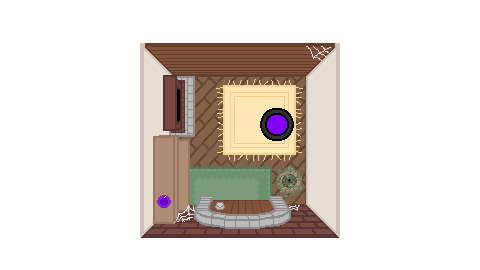
And when you click on for example the left wall, it’s supposed to change to a zoomed in picture of the left wall (I can only put one image in the post, so sadly I can’t show it)
I have no idea how to achieve this (mainly the outline of the birdsview), so I would be really grateful if someone could help me : D