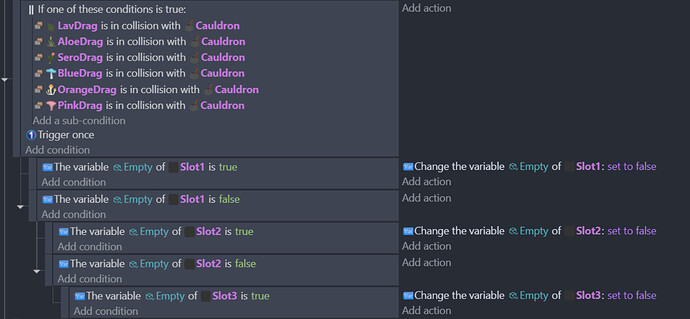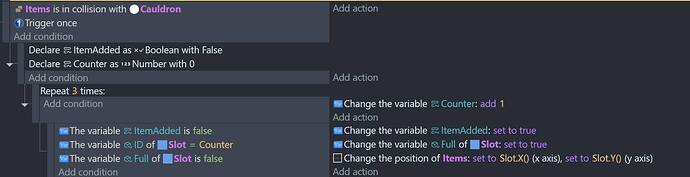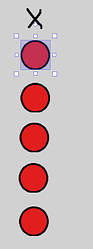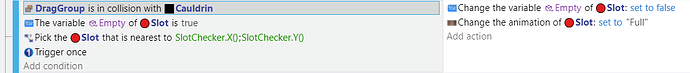Hello. how can i please fill the three slots by dragging random items one by one, so once the first slot is full the next item will fill the second slot and then the next dragged item will fill the third one. Right now i drag one item into the cauldron and all three slots get filled at once. I kinda get why it doesn’t work the way i want, but idk what to do to make it work
Heyeyeyy, here’s how to do it:
- Add all the items to a group (let’s call it Items).
- Instead of using 3 identical slot objects, you can use 1 slot object and place 3 in the scene.
- Declare a number variable called ID to the Slot object, then change the value for each Slot (from the instance panel) to be 1,2,3.
Event:
3 Likes
Unrelated to your question, but I just wanted to say: cool art!
1 Like
Thank you both very much:D
Another approach is to use pick nearest object to X, Y
I like to use a hidden object with an “X” animation instead of a fixed X and Y. The animation is just for setting it up. You can type the X and Y values if you want to.
You then use the X object for the reference location. You can also put your drag objects into a group and use the group name.
I used the same object for the slot but that could also be a group name.
3 Likes