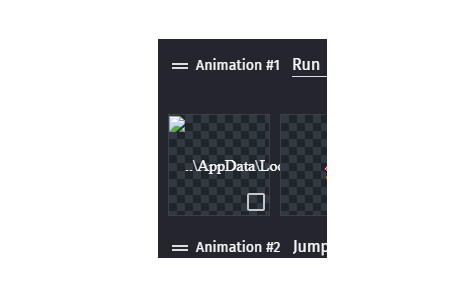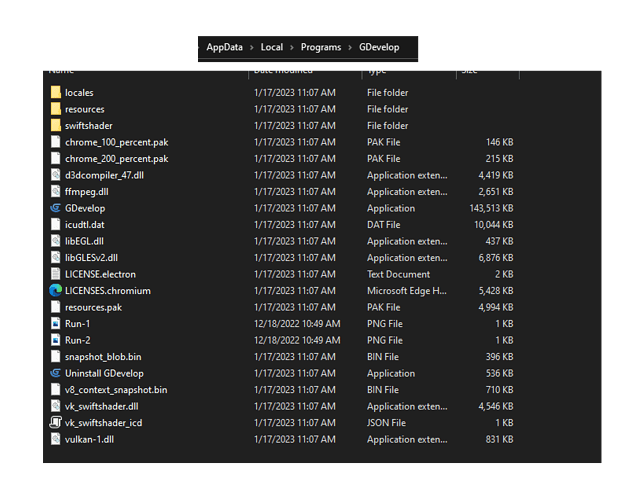Hello all!
I have been working on a project and my files keep on getting lost what seems randomly.
Last time I logged in I had this, while all of my other objects still had their different animations.
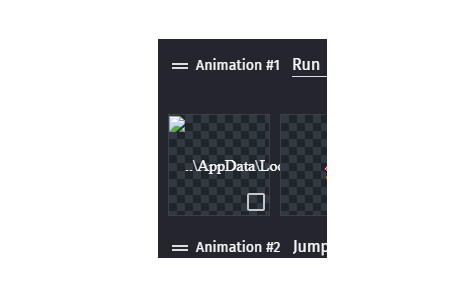
This was not even an animation I worked on. If I follow the path it gives me it leads me to nothing… which explains why it can’t find them. I was wondering if I could find the path to my other files which are still there. Verify they aren’t in a temp file or something weird.
Hmm, do you know where your project folder is (I am assuming you are saving locally, not to the cloud, based on the appdata path)? I am wondering if maybe you added in an image from another source possibly, not from the project folder and maybe didn’t copy it into the folder, and it was somehow moved/corrupted/in a temp folder and is no longer there? Where exactly in AppData did it lead to?
I believe I started using GDevelop right before Cloud storage was available (or atleast changed) and I attempted to start using it. My Save path seems to have only updated my local save though because my cloud version is from 25 days ago and has none of the assets.
I would click on anything I didn’t understand that was (recommended) by Gdevelop so I don’t think I would of hit cancel on that popup under either condition.
The path led me here:
I figured I would find my saves here in folders with different names but I found just the application location it seems.
I added the 2 Run images in there manually afterword to see if that re-populated.
Since I have been trying to find other images to track down their storage location.
1 Like
Just by off chance, did you look in Documents>GDevelop projects for a folder called something like “myproject”? That’s the default location for saving projects (at least it was when I started) and should have not only the game.json file but your assets as well.
1 Like
I did, there were 2 different projects in there but not my current project. 
Ok, have you tried doing “Save As…” click “My Computer” and the next window should already show you the current save path to the current game.json file? You can just cancel out so you don’t override the path.
Yes, the Save As path is my Downloads folder and all I found in there was my actual save file, no assets.
Okay, another option here to locate the sprites … open the sprite up to the properties/behaviors/etc… panel (the one you set the animations on) and click on the “edit with piskel” link. In the upper left hand corner, it contains the actual name of the image (not the path, but at least the orig name) and you can then search your drive for the image. I f you find one, you might find where the rest are linking from, because they must be there (unless they are linking from the cloud storage, which might be the case?)
Just an FYI, and read on only if you think it might help you because I’ve been there where you are wondering what the heck happened to my stuff, but on the next project, just get a designated folder on your drive (like Documents>GDevelopProjects) or something save your new game there right from the get-go. make a subfolder there called “assets” or something similar, and put all your assets in there. Working on making images for it? Make a “resources” folder and store all your image making files there. Using a special font? make a subfolder in the “assets” for fonts, one for sounds, etc… When you package your game for web, it all goes in one open folder, so this doesn’t help with that, but all you have to do is drag that one folder (eg Documents/gdevelopprojects/BestGameEverMade) into your backup solution drive/thumbdisk/etc. whatever you backup on. AND right away, don’t leave your save titled “game.json” Change it right away to "bestgameevermade.json. Every time you are planning to work extensively on it, resave, but add the date/time to the end, like bestgameevermade_0127_1629.json. That way, if you make some big mistake, you can easily rollback to the working code before. Like I said, take it or leave it, these are just some tips I have learned from harsh and unkind experiences 
I definitely plan to make sure I set it up very carefully next time. For here I will just save everything I make outside of Gdevelop. 
Thanks for all the help!
1 Like