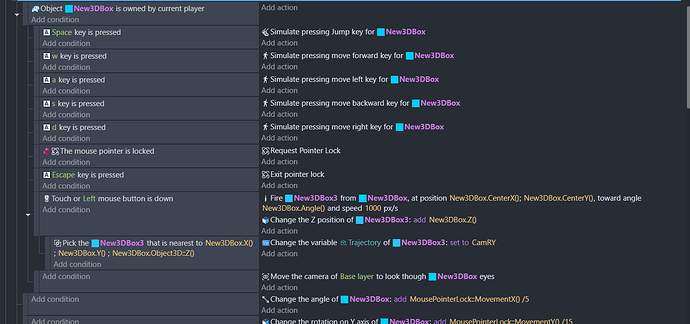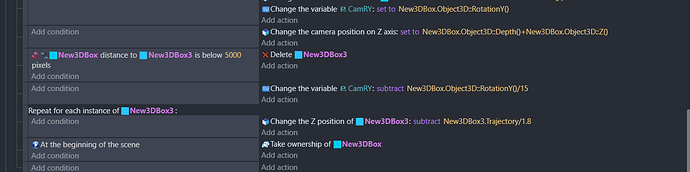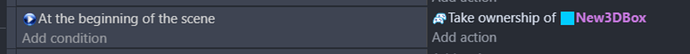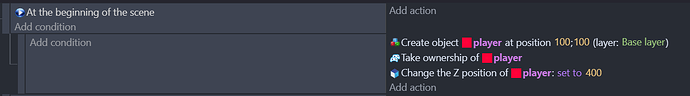so, i have a multiplayer fps game made from @kravataf s tutorial but when i enter the game with 2 players there are 4 players and i control 2 of them in one window and the other 2 i control in a other window but there are only supposed to have 2 characters
Don’t create the 2 extra players. If you need more help, provide screen shots of the events that creates the players and allocates player ownership.
yeah about that… i didnt make the 2 extra players they just pawned randomly
The events will be creating them.
Provide screen snips of the events and someone can give more specific help.
Where are the events that create the New3DBox objects?
This event:
suggests the objects are already on the scene. If that’s the case, you haven’t specified (using conditions) which New3DBox to take ownership of.
how do i specify that?
make sure there arent any “New3DBox” objects in the scene. then add new action (before the take ownership) to create object “New3DBox” this will make it so that each time a player joins they will create new object and take control of it.
(i know i already responded but heres a screenshot)
also you said that you used my multiplayer fps tutorial so you probably missed this but here what to do:
By giving each New3DBox object a unique identifier and selecting on that. Generally Ids are a number from 1 up, and matching it to the current player’s multiplayer number.
I suggest you check out the multiplayer page in the Wiki for it and follow the first video.
Hi, thanks a ton it worked!@kravataf @MrMen
But now theres another bug
So if P1 is looking at P2, than i switch to play as P2 and move out of P1s sight im still visible in P1s camera
Can you show an image, gif or video of what you mean?
they dont allow vids here…
Put it on YouTube or some file sharing site, and link to it.
So if I understand it, you move the camera in the right side (P1) and then move P2 in the left window, correct? But P2 appears to stay in the same position in P1’s viewport? So is P2 moving, or is P1’s camera changing?
It’s hard to determine which of these situations it is. Can you put some scenery in to get the movement context and video it again, so the issue can be determined?
hi i tried to preview and every time i preview it crashes.
What does it do? Is there an error message that pops up? Is there anything in the developers log (ctrl + shift + i)?
well it says gdevelop 5 is not responding then turns off
At this stage, you may be best off to disable all your events, and then introduce them one at a time (by enabling each one), previewing the game each time. When the project crashes as it does currently, you’ll have the problem event - it’ll be the most recent one you enabled.