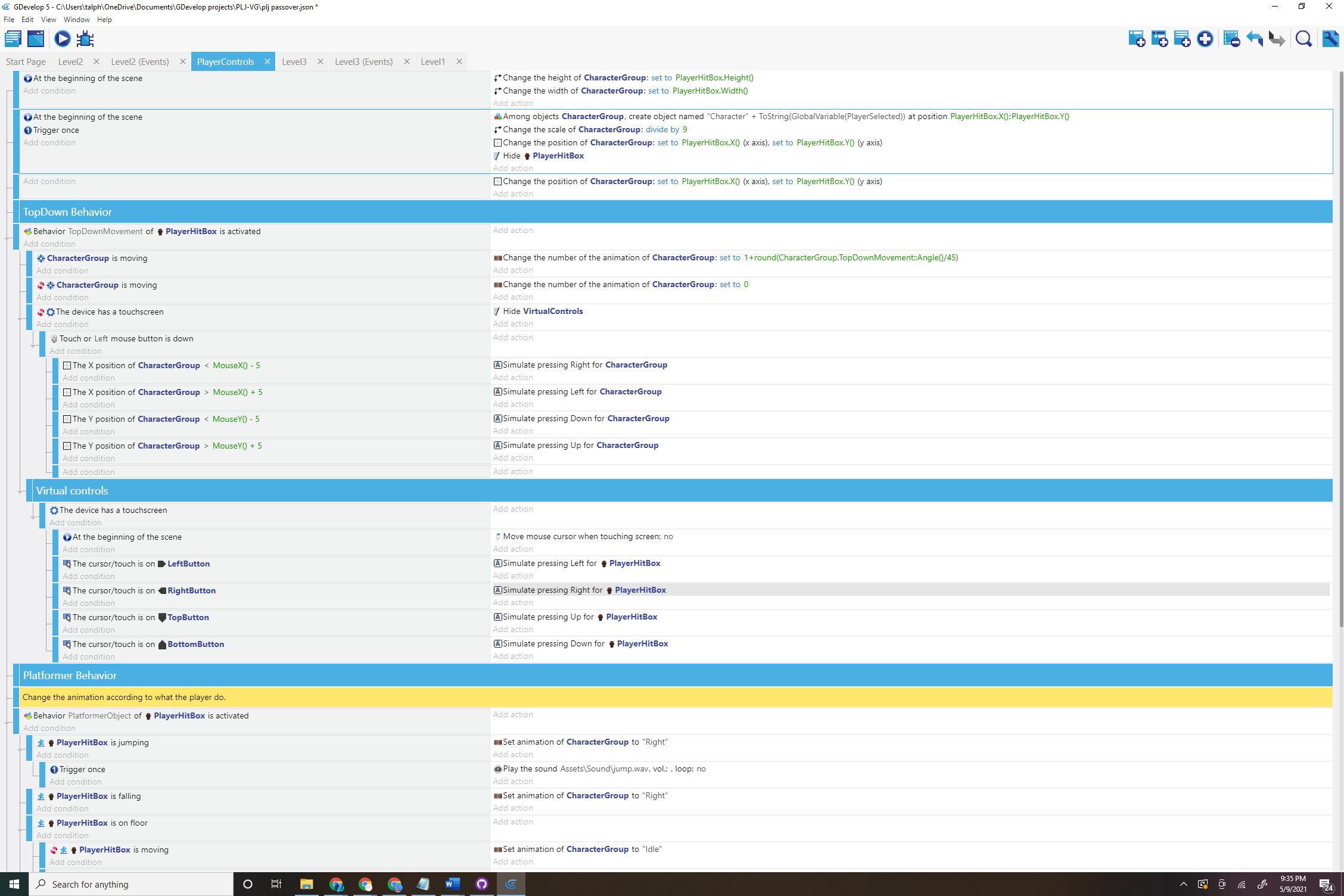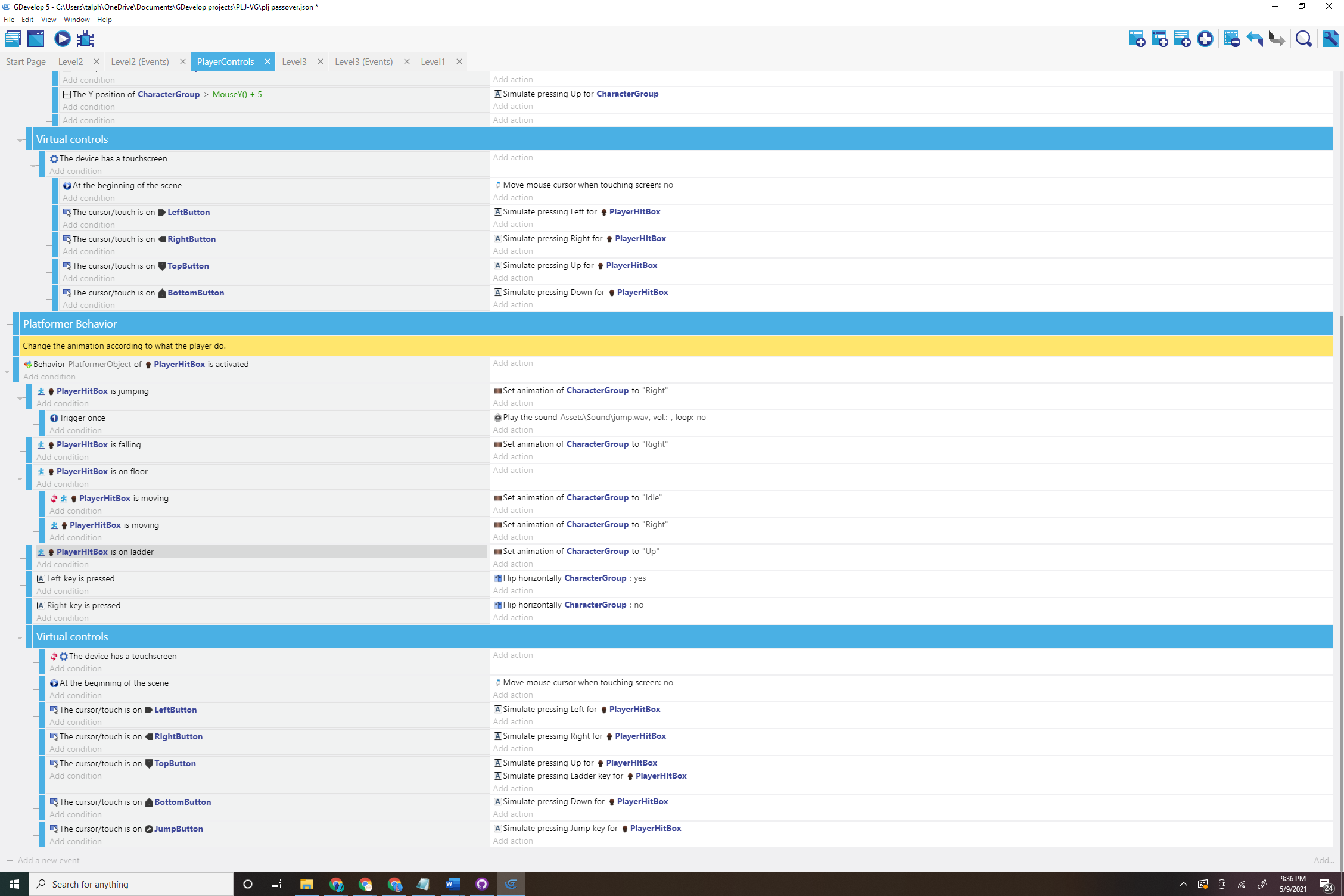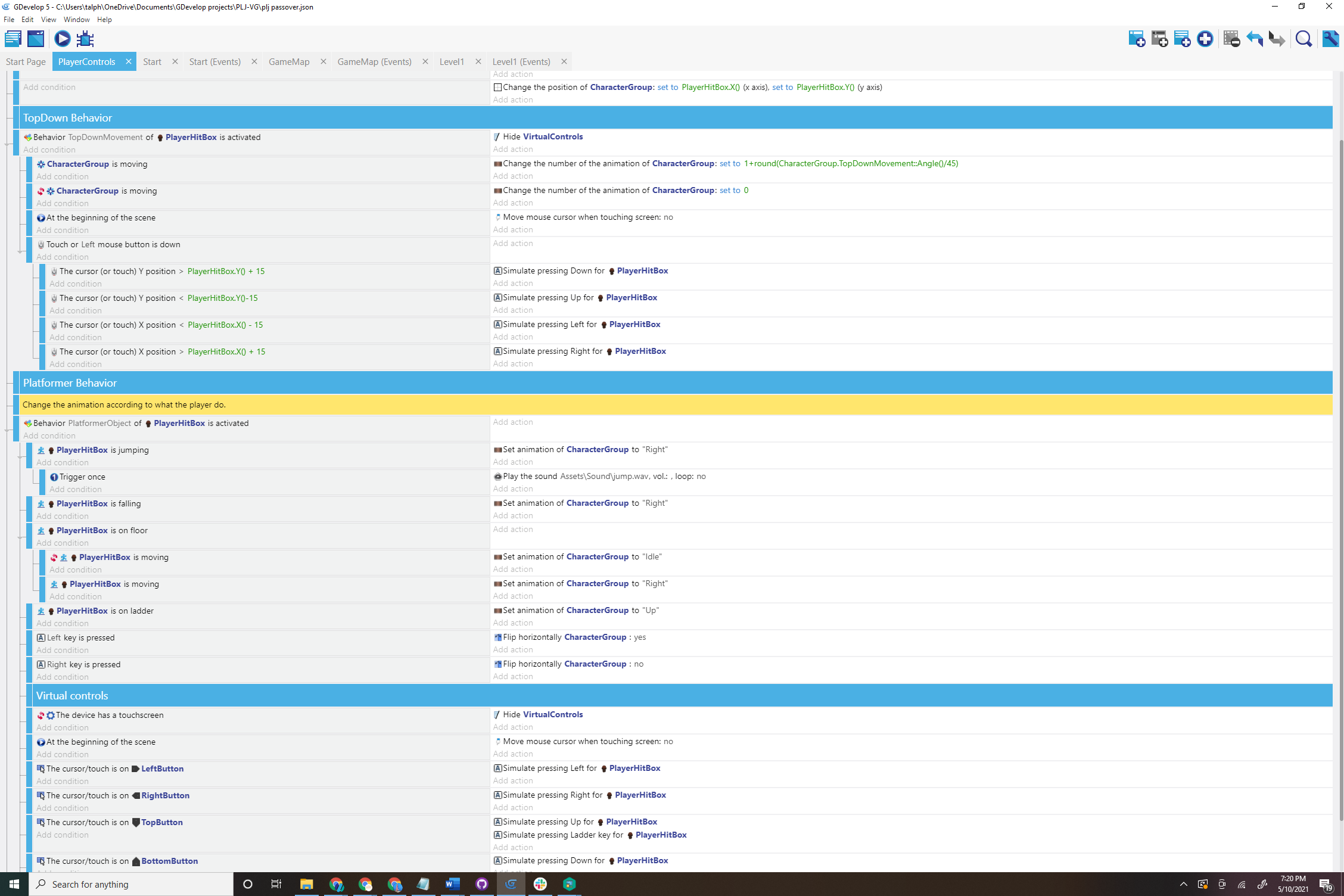Trying to get touchscreen controls to work with topdown movement but nothing is happening. (I have different levels, some involve top down and some involve platform behavior)
My first port of call would be to see if the condition “device has a touchscreen” gets triggered.
Also, with the platform behaviour section, your touch controls are only getting checked when the ‘a’ key is pressed…
Yes it’s triggering, but still not working. I updated it to the structure from the isometric example, but its not working .
Firstly, when you tell it to simulate a key press, how do you know you’ve got the right one? There are 2 simulate key press options available with the setup you’ve got, making it a lottery:
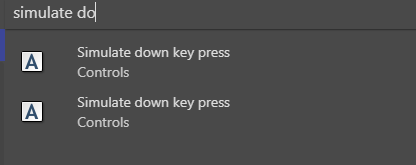
Secondly, I would look at an alternative to what you’re doing. Have 2 player hitbox objects, say named player_platform and player_topdown, one with platform character behaviour and the other with top down behaviour. Put them in a group, say called PlayerHitBox. You can then refer to both the player hitbox objects in the events using the group name. And you’d only create the player hitbox for the level type.
Thanks! It actually had to do with my group, the hitbox didn’t have the same animations as the skins, so once that was added, it worked!