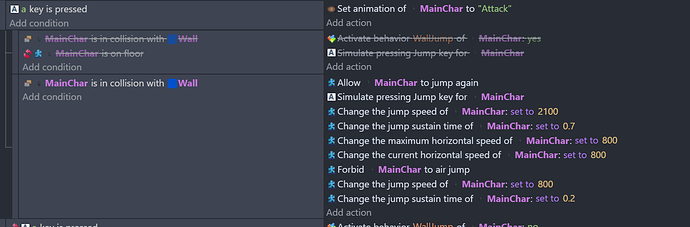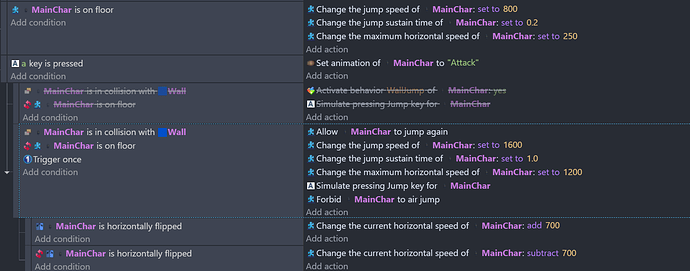How do I…
How do I have a Platformer character, when pressing a certain button, “bounce” off walls and enemies-when-they’re-attacking? My main challenge has been getting the character to “bounce,” which Wall Jump mostly did well but then that became an issue with having an enemy trigger it. Ah! I have tried everything, from Wall Jump to switching to Physics 2.0 to trying to add Angle forces and X forces and change Horizontal Speed. Any ideas?
What is the expected result
I would like the character to bounce away from the wall, with increasing velocity and upward motion. The idea is the main character “spins” as an attack and when he runs into a wall, he “bounces” upward at an angle about perpendicular (but then you sort of make a parabola because of gravity, but the starting angle would be about perpendicular to the angle between the character and the spot he hit on the wall)
What is the actual result
Right now, using Forces usually results in far too much Force or just an Instant-one-frame Force. I tried having a timer with a permanent force but it still was super wonky (perhaps because Forces being applied to an object with Platformer behavior?). The closest I can get is Wall Jump but I would like to create the “bounce” myself so that it can be adjusted accordingly and with the enemy as a “wall” sometimes (but since the Enemy has Platformer behavior, that got really wonky too ha)
Related screenshots
My latest attempt lol, I know it’s super messy but I’m playing around with these settings to see if maybe I can make it work this way
(Tweaked a little more. at least it’s bouncing off the wall with some linear velocity/horizontal acceleration, seemingly in the logical direction, but there doesn’t seem to be an actual jump or vertical aspect. I may try adding a Force on Y Axis again, but that was usually a mess lol. Yea I tried that but the Instant Force just isn’t the right thing for this. I guess my main confusion at this point is how to have the “Jump” actually happen a bit upward–it seems to only really recognize the Horizontal Speed change and then lets gravity do its thing)
Any help or ideas would be appreciated!