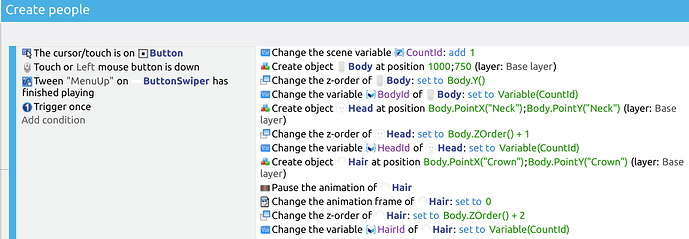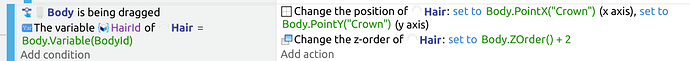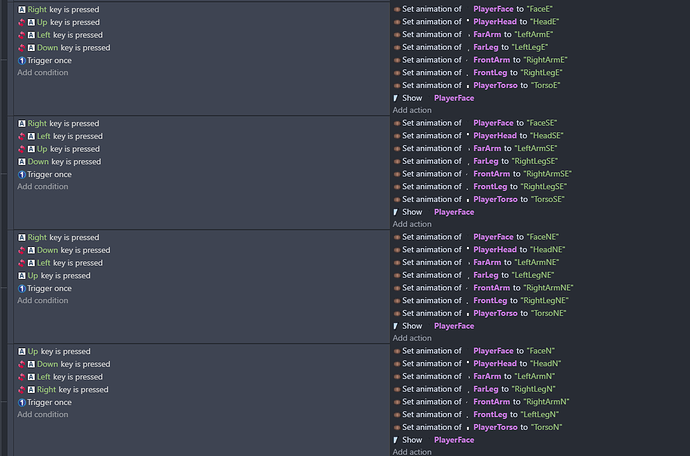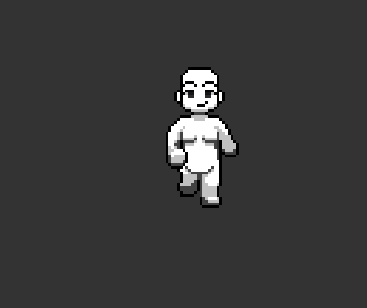Okay, super new to GDevelop and have been trying to make an isometric pixel art life simulation game for ages in other programs but this is the first one that’s felt any bit intuitive to me.
But the roadblock has come with how to handle z order in my sprites for customization purposes.
I want to make a highly customizable character using premade sprite parts. Like different arms, different torsos, etc.
Ideally in the finished product the player can select different body shapes, hairstyles, set if they have prosthetic limbs, and wear a variety of clothes and accessories.
I know how to go about this. Every part is the same size as the player itself with their own animations. When layered it works fine. Figured that out on my own then went looking for solutions to the current problem and found someone suggesting that exact thing on the forum. Specifically this post.
I have a working player sprite that is just the body made from it’s collective parts.
My main concern is z order.
Right now Z order for the character is set by setting it to it’s z order to it’s Y(). This works in the sense that the z order is updating as it should be.
My first issue was that the layers were out of order when in motion. I fixed that by adding a number to the Y position of each. 1, 2, 3, 4 etc. to get the body parts layered in the correct way. This worked!
But…
I plan on having obstacles and creatures in the game that the character needs to pass in front of and behind. Right now, when the player passes a creature they pass through as each z layer part. Arm, then leg, then torso etc. Which makes the player look like they’re phasing through things. Diagonals also look wrong.
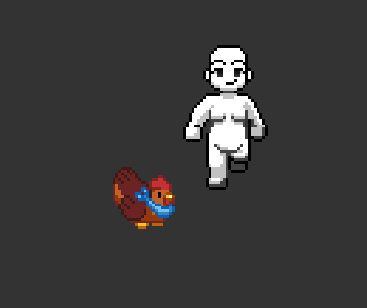
But I’m concerned about how I’m going to set up my customization if I can’t fix this issue with the z layers of the sprite.
And for some reason Up and Up Right animations freeze and player invisibly moves until I hit a working direction. Still working on that but if anyone has suggestions there I will gladly take them. I’ve checked them over multiple times and the working events seem to be set up the same as the two that are glitchy.
Also, fair warning, I am sure my events are going to be a hot mess. I’m just getting started so I’m not familiar with the most efficient way of handling everything just yet.
Ideal End Result:
A player sprite made of multiple z order layered moving parts that can pass through entities or behind entities without the animation layers individually overlapping the entity one at a time.