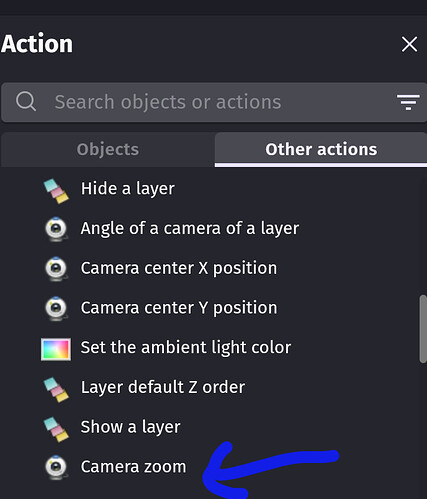I want to know whether camera (camera #2) can be resized without the game window being resized. How do I do that If so?
No, not the Zoom property. That zooms the camera. What I mean is that Camera #1 is the zoomed window. But I need another camera, #2, to view the whole scene, but in a smaller square or section. For example, if you are making a car game, you are using the main camera to move, but the second camera views the map of the whole scene or section. I wonder if it is possible.
Sounds like a level map. I can’t help with that but try these.
I think the closest you’ll get to what you’re after is this split screen example. Figure out how it works, and the create a smaller sprite to project the camera onto.
There is only one scene displayed at one time, and only one canvas size at one time.
While each layer has a unique camera position, they will always be the same size as the scene visible width/height. Your only options are zoom or position. Rendering a camera at a smaller visible size than the window/project resolution is not possible natively. You might be able to get something close using the render to sprite extension, but I don’t know if it has bee. Updated for PixiJS7.
Thanks; I really appreciate it, but now I have two sprites containing the rendering scene. Is there any way I can leave one and zoom out on the other?