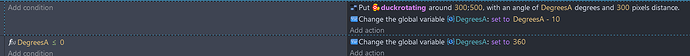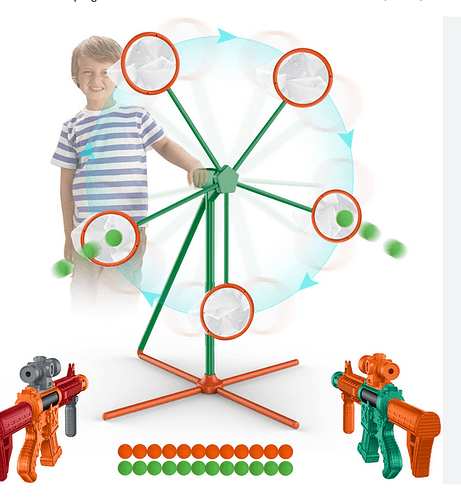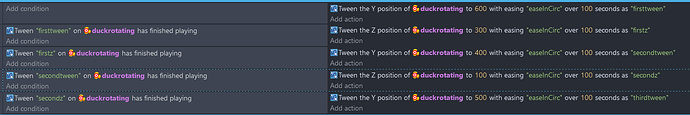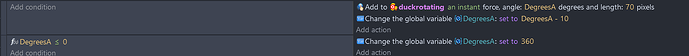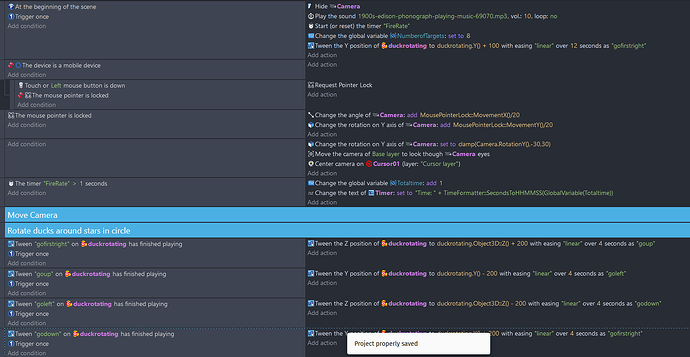Is there a way to rotate around a position vertically instead of horizontally. I tried the orbit extension and it made the same horizontal circle
Thats if you are using a 2d sprite, but i am trying to move a 3d object
I need it to move vertically around a z position
@AnnieLWatts , could you start a new thread on this? Your requirements are different to the original post.
I tried to tween to an x and y position and then elevated and decended the z position. Still could only wing the object around in a horizontal direction and not vertical.
Then I tried to tween to a y position then to a z position.
How do I move this thread to a new one?
@AnnieLWatts, done ![]()
Can you update the title if needed, and describe the problem you’re having?
How do I make an 3d object follow a predifined vertical and circular path?
In 3D or along a 2D plane?
in a 3d plane, is works horizontally, but not vertically
I don’t understand what you mean by it working horizontally but not vertically; they’re 2D alignments.
With working horizontally, do you mean it rotate on the Z-X plane - so coming in and out of the screen and going left right? Or something else?
I would love it if I can get it to work on the Z-Y plane to make it orbit in a left-up-right-down and left around a position or object.
Right now it orbit in a front-right-back-left-front motion.
Have you rotated the 3D camera at any point? Or is the Z axis still perpendicular to the screen?
[edit] actually just thinking, that shouldn’t matter.
Is the screen snip in your first post all that you have to rotate the object, or is there more?
Yeah, I tried to move the camera, without success.
I tried to move the z position and y position, but the circle is boxy.
for the most recent snippet, I changed the global variable DegreesA set to 360 at the beginning of the scene. The duckrotating is a 3d box.
The snippet before, I used the orbit extension.
This may be a solution:
- create 2 object variables on duckrotating (say named rotatePointZ and rotatePointY)
- the start of the scene, set these 2 variables to the Z & Y coordinates of the point round which you want the duck to rotate.
- set a scene timer at the start of the scene, say called
RotateTimer - set the z position of duckrotating to
duckrotating.rotatePointZ + 200 * cos(ToRad(TimerElapsedTime("RotateTimer") * 360)) - set the Y position of duckrotating to
duckrotating.rotatePointY + 200 * sin(ToRad(TimerElapsedTime("RotateTimer") * 360))
You might have to change the cos and sin parts round. To spin it faster, increase the 360 multiplier. And decrease the 360 value to slow down the spin.
I think this should do it, but it may need some tweaking as I haven’t tried it out.
Looks scarey, but I will try.
The pointer lock does not always work.