how do i set a .gif as an animation for an object becuase i want to have a cool minecraft fire animation but i dont want to have to make it myself frame by frame so i downloaded a .gif to see if that would work and it didnt how can i change this?
You can search for “free gif to png conversion”, and you’ll see there are a multitude of available options, both online and as apps.
the whole point of it being a gif is that is would be animated i tried it and it was no longer animated
Because GDevelop doesn’t do animation via .gifs. Hence why I suggested you search for a tool to extract the frames which you can load into a sprite animation
sry i mis understood what you meant
Go here Split GIF image in frames split your gif into sprites then import all the separated spites as an animation then play the animation.
@MrMen was telling you that GDevelop doesn’t support. gif files and you need to take out frames of that .gif file, save it as a .png or .jpeg and use it.
If my memory serves me right, there is also an option to import .gif in Piskel editor and then extract all the frames.
if you have asesprite you can do this by opening the GIF then exporting it as a spritesheet if you want or png
Just to clarify here, if you open up your object and click on new/edit using Piskel, you can import gif files and Piskel will split the image into individual frames as pngs for you.
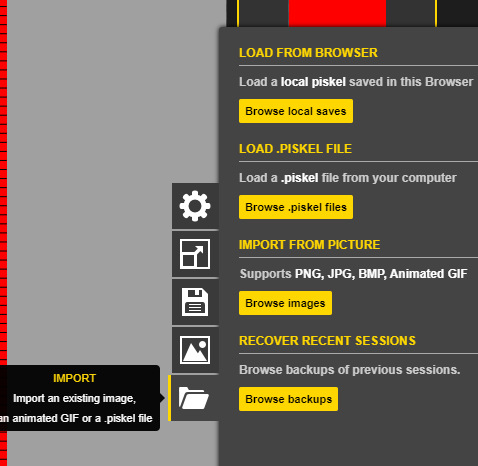
thx for the help i used a website i fixed the problem