So I’m working on a game a city I will not make a platformer game anymore I have this tilesetmap it’s that full of blocks for your game I downloaded it from Google I wanna learn how to pick a tile from the tileset heres the picture
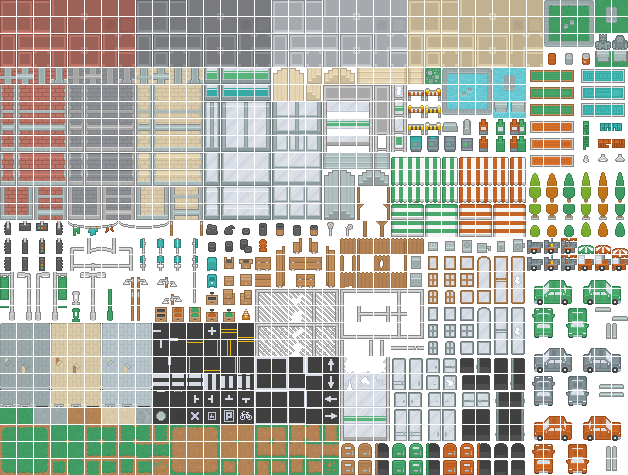
I wanna pick the grass tile there from the picture so I can put it in my game but I don’t know how
If you want to use a tilemap use tiled to make your map.
I used that won’t work for me I searched All google and YouTube how to make a tilemap on tiled I just don’t know I’m just getting started on gdevelopt
Tiled is not a GDevelop created nor maintained tool, so how new you are with GDevelop shouldn’t matter. GDevelop can just use files created in it. Most folks here won’t be able to help you with using an external creation tool, just like they wouldn’t be able to help you with using Photoshop.
That said, there are hundreds of Tiled tutorials on Youtube. Search for Tiled Map Editor basics on youtube and the first page of results seems like there are lots of resources that are good.
GDevelop itself doesn’t use tilesets directly in any form currently. So that means you can learn to use Tiled to make a tilemap which uses your tileset and import the tilemap itself, or use an image editor to crop just the single tile you want out of your tileset image, then import that as a sprite object.