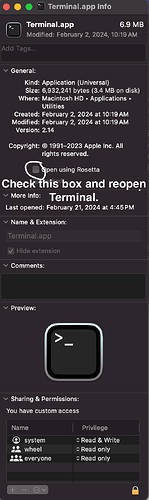How do you publish to IOS?
You export as a Cordova project and follow the iOS build instructions on this wiki page. It will then generate an Xcode (iOS app development tool for Macs) workspace in the project folder.
Keep in mind a Mac is required to build for iOS, but you can export from a Windows PC or another type of computer.
I always get errors when I try to use Cordova, will there ever be a direct to XCODE button or save as an xcode file feature coming in the near future? Thanks.
My understanding is no, as isn’t possible to work that way.
Cordova is what makes the project readible by Xcode and it cannot be bundled into the engine nor the external GDevelop.io cloud architecture itself.
when I try to install cordova via the terminal I get a host of errors. Any thoughts on why? Thanks.
What system are you on? If you’re on an Apple Silicon Mac (M1, M2, etc) you’ll need to install Cordova via Rosetta. I’ve included a screenshot as to how to enable Rosetta for the terminal, which let me install Cordova on my Mac. To access the menu shown in the screenshot, right-click on Terminal in the Finder and click “Get info.” Terminal is in the Utilities folder by default.
GDevelop also just added export to iOS within GDevelop, but it requires a GDevelop subscription.