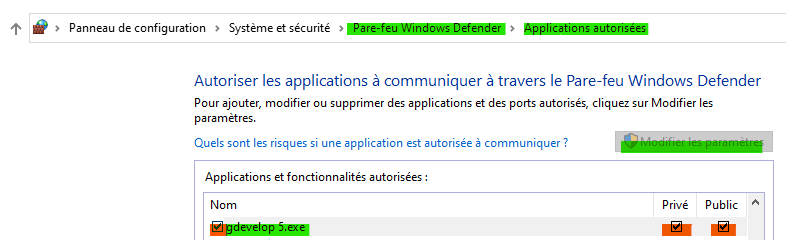How can I preview my mobile game in a smartphone (in a mobile device ) ?
Thank you very much!
Doesn’t work …
I hve connected both devices in same network .
It does work. Plenty of people use it ![]()
Maybe you have an antivirus or firewall blocking it.
When you get the solution, please share it. I’m facing the same problem.
I am also not able to preview the game, android and IOS… but on PC browser it works ok ( same pc running GDevelop5, but I think it will work on other as well ![]() )
)
How did you run it on PC browser?
It runs only on the PC that is running the GDevelop 5, not on any other, I tried… ![]()
On the PC running GDevelop, if you’re on Windows, access the firewall settings (search bar or control panel), open the list of applications, switch to admin rights to enable changes, find gdevelop.exe in the list and tick all the boxes. Close the dialogs and try again.
Why don’t you try from a different device?
I tried to run the IP it gave me with another PC, ios and android… not working ![]() and all are connected to the same network.
and all are connected to the same network.
I am going to try it again from android and iOS.
Thank you very much @JimDev, I really like the feature and would like to use it ![]() do I maybe need the subscription to make it work at all?
do I maybe need the subscription to make it work at all?
You don’t need subscription.
You don’t have any other security solution on the host computer? Firewall, antivirus? Check their logs and settings.
@Gruk, not that I know of, I checked and allowed the app, as you instructed. I only have Windows defender, no other antivirus program or such.
Maybe your router or ISP.
Try Googling ‘problem blocked ports’ + name of your router or ISP.
I had the same problem and I solved it.
You have to check firewall and router settings. I suggest you to try with a linux live on pc. If it works the problem is your system operator firewall settings , if not the problem is in your router.of course pc and smartphone have to be connected to the same wifi line.
@Gruk, It does not work, checked my router settings, nothing is blocked and no restricted ports…so what could be the problem?