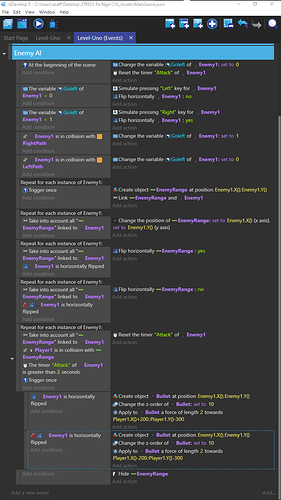I want to change the animation to attack animation in here, but I’m lost as to where to put it.
What dianna23570 said but I will add to what he said you just have to take that animation and just play around with and see if you can get it where it goes. Its a good learning experience.
I mean is where to put it inside the code ![]()
I’m finding a hard time putting it with the bullet firing line, because it just end at the last frame of the attack animation
And not an FBI/Investigative Committee of Russia agent ? Here’s hoping HaylanHead made a typo, and forgot the preceding ‘s’ ![]()
@RVN99, from the look of it, I’d say the section where you loop through the Enemy1 to check if the player is within attack range. When you reset the attack timer, also change the animation.