How do you create the falling enemy animation as shown in the animated GIFs below.
I have tried tween, Physics Engine, activated/deactivate Character Platformer, and applying force angle…but nothing seems to work. I would like to recreate at the identical the enemy animation falling from the Tilemap. I think there is conflict between behaviours.
What would be the best approach to create this falling animation effect using a Tilemap? The platform game in the animated GIFs below were created in Unity. I would like to create the same game with the same falling animation effect. Thanks
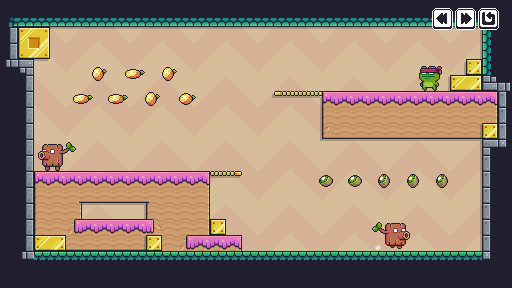
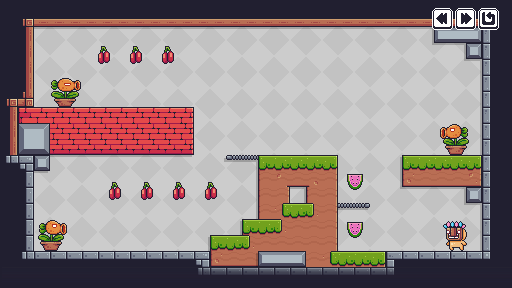
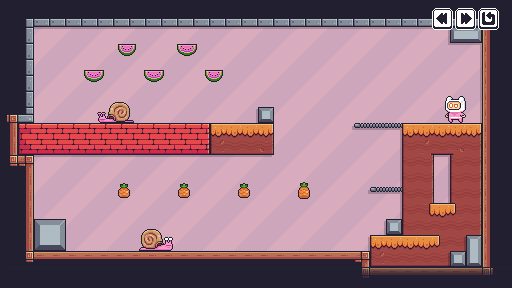
I would use Tween and let easing do all the work:
![]()
The numbers would have to be adjusted to match your game, this is with 800x600 resolution:
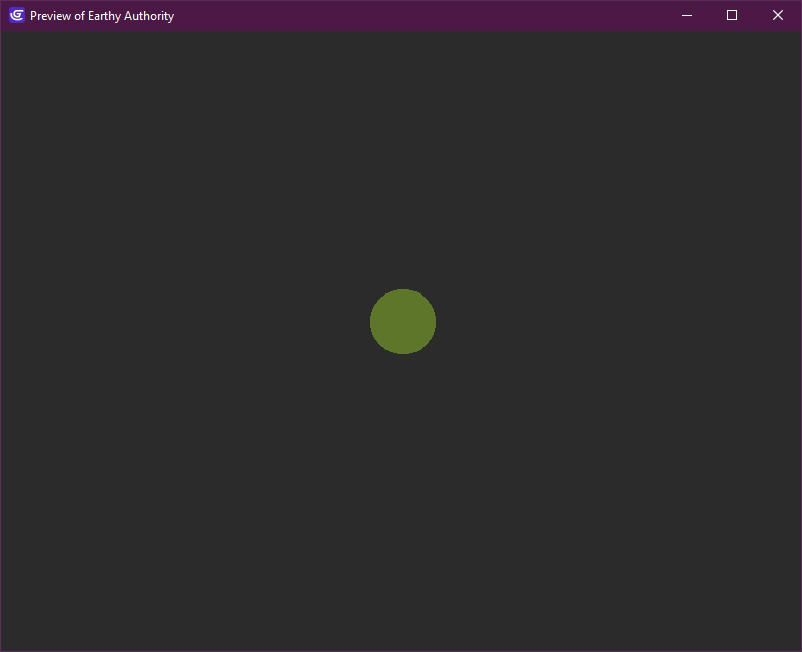
[/quote]
You would want to somehow disable other collisions or forces that might interfere. One way to do this would be to create a totally separate “corpse” object to fly off the screen, that isn’t subject to any collisions with platforms or gravity
Thanks heaps for your helpful reply. It works perfectly ![]() . Much appreciated. Kind regards.
. Much appreciated. Kind regards.