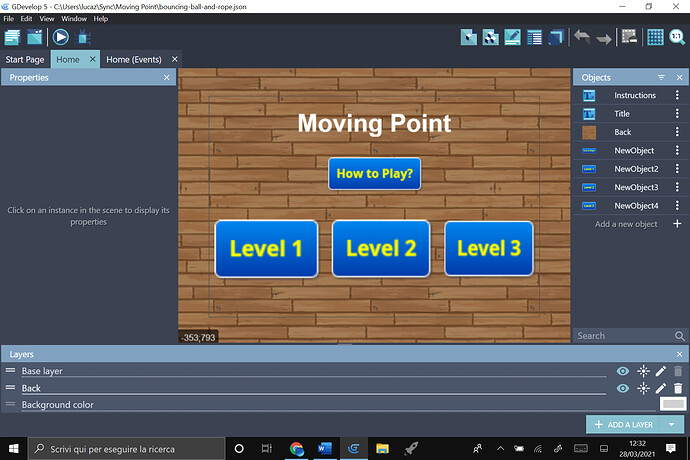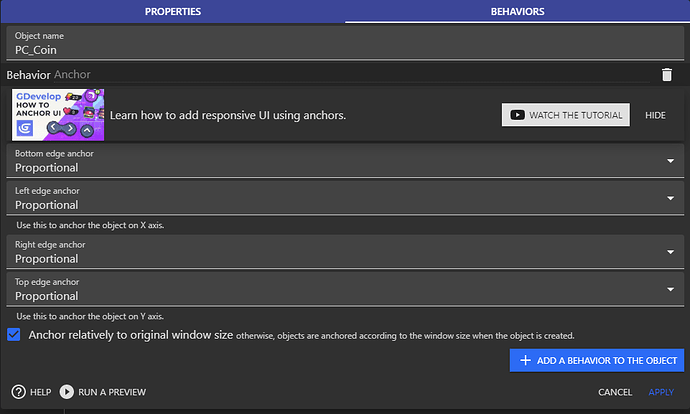How can i center buttons on menu or other scenes?
I’m assuming you want to centre them in a vertical line.
Set the origin point to the centre of the button image.
Determine the width of the menu/scene.
Set the button image’s x position to half the width determined in the previous step.
I am doing a menu with buttons and I want the buttons are symmetric, how can I do?
I’m not sure I understand. Can you give an image example of what you’re trying to achieve? Maybe a screen shot from a game that has a menu that you’re trying to achieve.
Have a look into using the anchor behaviour for your menu items, and set them to be proportional. Centre the menu items in your editor scene, and they should be centred no matter the display screen size when you run the game.
An example for a sprite labelled PC_Coin:
Sorry, i don’t have understand good wht you have says. Can you tell me better?
Check this wiki page on behaviours, and look at the section labelled “Adding a behaviour to an object”.
In your case, add the anchor behaviour to your text object and the menu button objects.
The anchor behaviour lets you place an object in the scene, and keep it in that place no matter how you resize the screen. Keeping it in place can be relative to the borders (so for example, it’s 1/2 way between 2 borders), or at a fixed number of pixels from a border.
Ok, thank you for the help i Will try this