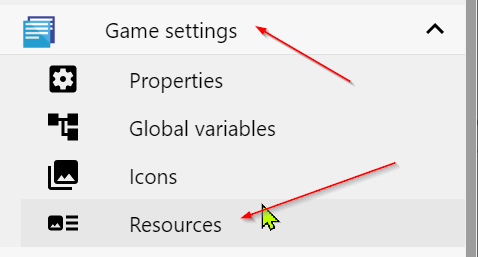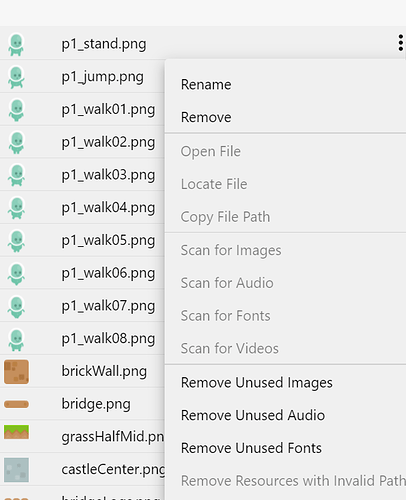Is Unnecessary yes, How do I make sure that if a texture is lost when you open the game when the lost texture is present instead of not being seen, it is a magenta pattern
I don’t quite get it what you are talking about.
What he means is the red Error that is shown in the place of a missing texture.
Looks something like this:

Something did
I want to change that error icon to this 
I guess we need to ask devs.
Also another thing, why do you want to change the error icon? As far as I can remember if an object doesn’t have an image, it just shows that cross image in the scene editor and not in the preview or original game.
If what you want is to identify those items or animations with a specific icon then that only adds that image to that animation, now if you want that image to appear when there is no reference to that object, you cannot do it because that GD developers do it
So I want the magenta pattern to show when it’s in the preview
Sorry but no is a bug
In most cases the game will not load without utilized resources being present, so the fact you were able to do that is pretty amazing already. You will also likely get errors or not be able to compile your game correctly.
If you are specifically asking to change how the engine preview deals with textures that have been removed from the project, you cannot. At least not without a deep understanding of the engine source code and modifying it directly.