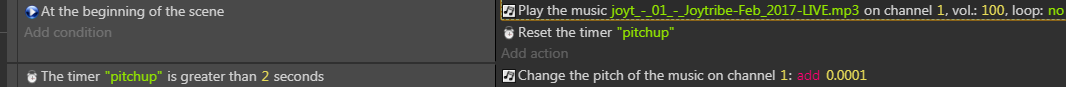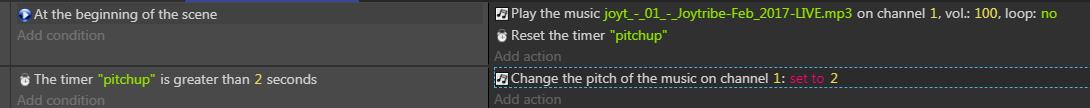Can someone tell me how to change the music pitch using the “Pitch of music on a channel”
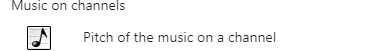
Here’s a quick example…
At the beginning of the scene I start the music on channel 1 at normal pitch…
I also start a timer which I called “pitchup”
In the next event, I say when the timer “pitchup” is 2 seconds then start increasing the pitch of the music on channel 1 by 0.0001 per frame. So that’s “add 0.0001”. This gradually (although still quite quickly) increases the pitch of the music. You can mess with the number to see what you prefer.
Alternatively, in the below example everything else is the same as above, except in the last line I say set the pitch to 2 (instead of add). This instantly doubles the pitch when the timer pitchup hits 2 seconds
I don’t really understand. ![]()
I has be like when i click on something it will decrease the pitch.
Ok then you just do
Condition: Left mouse released
Condition: Cursor is touching Object (this is the object that you want to click)
Action: Change pitch of music on channel 1 set to 0.5
if you “set to 0.5” it will change cut the pitch in half and also half the speed. You can try other numbers to see what works, like 0.95 or 0.71. Just experiment to see what pitch you prefer.
Later on, If you want to set pitch back to normal, you do “set to 1”
Also remember in the beginning when you first play your music, make sure you put number 1 as the channel (or whatever number you want) and use that same channel number when you want to change the pitch (like i did in the screenshot earlier, look where it says “channel 1”)