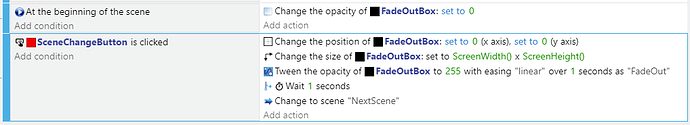I am trying to make a scene change button with a fade to black transition. I am using a black sprite to have the opacity increase when the button is pressed (the button is a button panel sprite). I have tried many ways and cant get the opacity to increase like in an event without a condition. Its not supposed to increase the opacity WHILE the button is being pressed its supposed to increase forever AFTER its been pressed.
Hi!
The code below is the way I have made fade out / fade in transitions. “FadeOutBox” is a black sprite, having Tween behaviour. Tween is the easiest way to make the transition.
Hopefully this helps. ![]()
Thanks! It worked. Now I also know how to use Tween.
Great to hear that! Yes indeed, Tween is fantastic feature, which enables you to make so many things easily.
I recommend to check the Youtube tutorials about Tween. They might be very eye-opening. This is “official” one, but there are many others, too:
Attention! One critical parameter of Tween has changed since all the tutorial videos have been made. Previously tween time was given in milliseconds, but about a month ago it has been changed and now the time is given in seconds.
1 Like