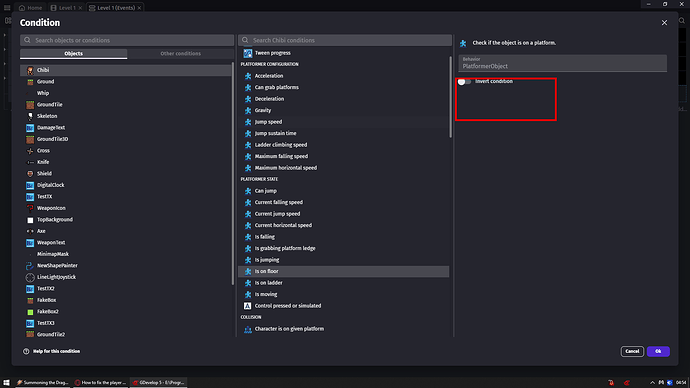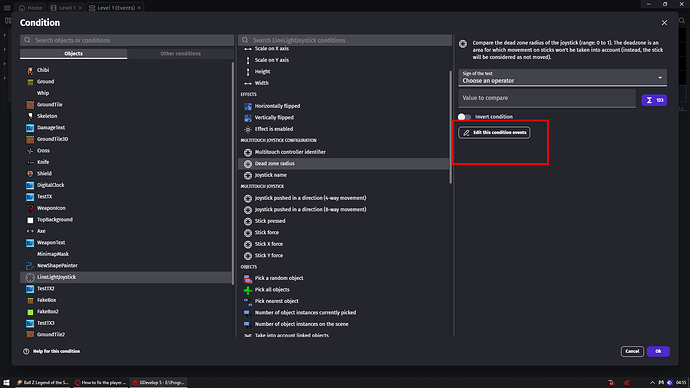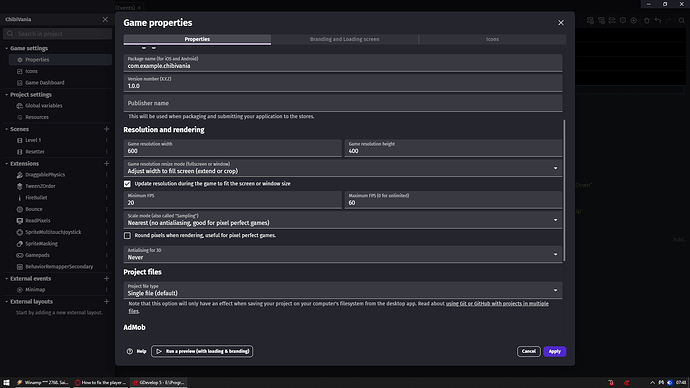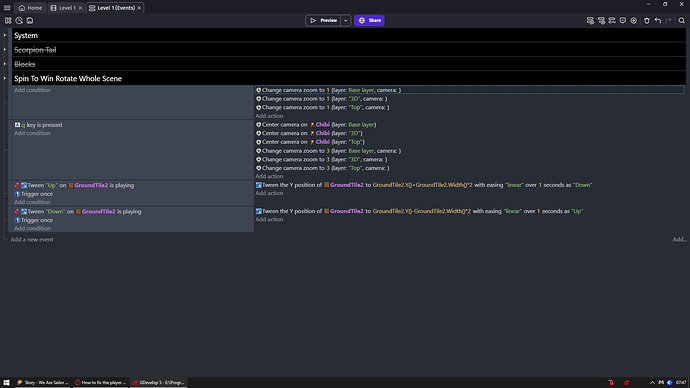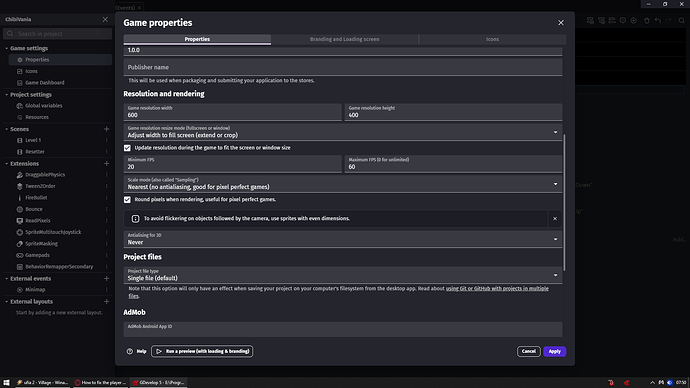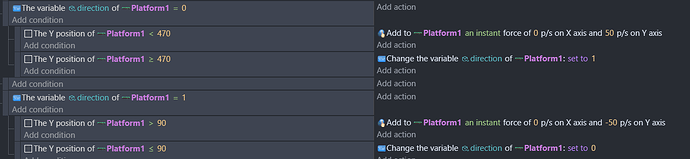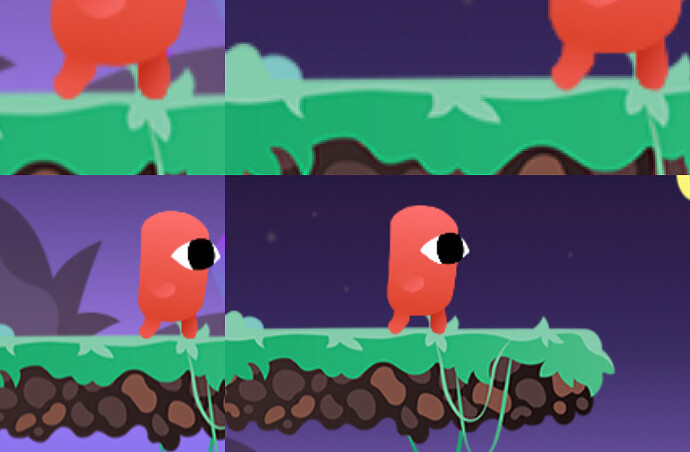First make sure it isn’t because of the order that the object and behaviour processing gets done.
We have no means to choose what is 1st
Behavior logic or events logic
I mean in this case
Cause it is built in behaviors and we have no means to edit it
(I mean platformer behavior where same goes for tween behavior)
However if something is not built in but added
We have this button
And now we can go to whatever logic it have and choose should it run pre or post events
(I know it is not EXACTLY built in vs not built in but i lack better words to name it)
But right now we can’t so it is a bug that devs need to fix
Even if it would be just matter of order of events
Then when we as users can’t adjust it ourselves
Then it is just a bug we should report
@TheAverageGamer Since my idea helped you i would really wish you report it as a bug
That is my price for my idea
Or to be precise i am too lazy to do it myself
I’ve tested this now on multiple projects and I can’t reproduce this.
Just to confirm, does this project have round pixels enabled in the project settings?
I ask because if the resolution is low enough, it’s entirely possible that rounding the (visible) positions is causing the player object to be rounded up a pixel while the platform is rounded down a pixel due to the movement (especially if the force being applied or movement type being applied is partial pixels per frame).
Round pixels OFF
Q to zoom in and center on player
And here round pixles ON
Project file
While i would wish to try any of yours in which same thing don’t happen
Ah, big difference I’m seeing is that I’m not using tweens for the movement.
I reproduced the logic I use real quick using the base platformer example, and I don’t see the issue
https://game-previews.gdevelop.io/1736061196012-954944/index.html
Then…it could be that the tween is creating a delay between the two objects?
I too never used tweens to move on platforms and never had this issue…
…if the tweens are responsible for this…it could be not a bug…
since i guess it is how they’re supoosed to works…smoothing the y pos…in this case?
I call it as bug cause it is some unwanted behavior which should not take place
Because we have no means to do anything with it i say we report it as bug
Same as you would write in your game your nick RMDD
I know it is RMDB and it is just typo
But i am not making feature request but reporting to you a bug something that is happening that should not and i cannot as user do anything about it
if it’s there, i’ve probably never noticed cos as you said i’m at higher res.
In that case i agree that needs to be fixed.
I hope this illustrate it better
I did poor job showing it in previous screenshot
D U is platform going up down
1 - side by side original screenshots
2 - red line shows ground level, blue is from bottom of leg when going down, black line is for orientation show that leaf is in perfect vertical position on both images
3 - same as #1 but going down image have hue adjusted
4 - down image is overlapped over up image using down image with adjusted hue in #3
Made gif out of it so there is no doubt
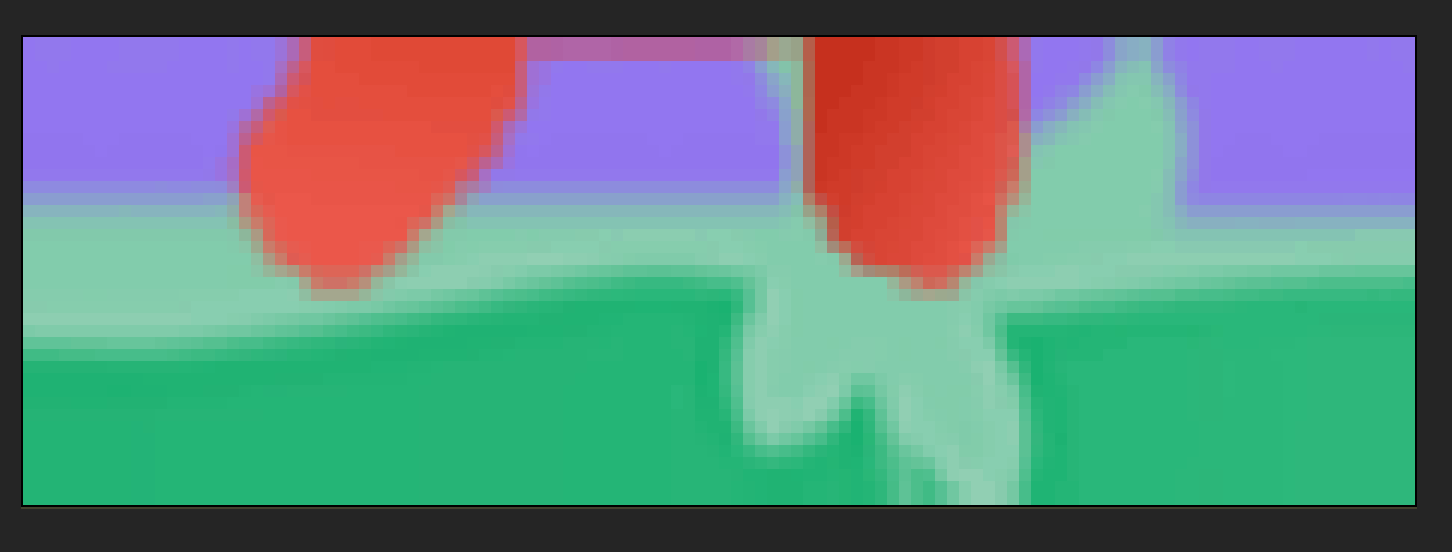
So should I report the bug or did someone already do it. ![]()
Since we have no means to do anything with it on our own
I say it should be considered as bug and be reported
And seems no one report it
So if you gonna do it you should list all things you did try so far and get same unwanted result
Chiming back in to say yep, I can see it. I’d agree with reporting it.